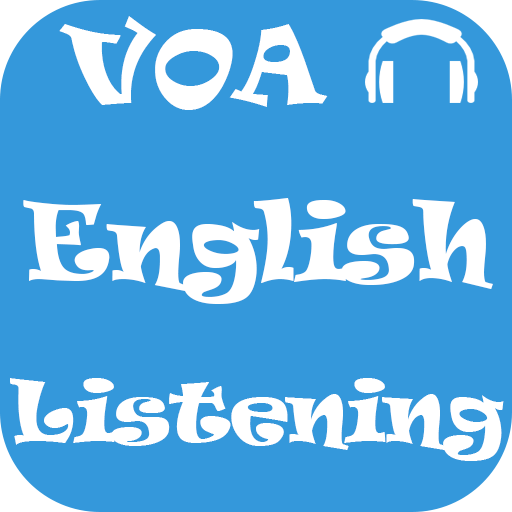Ello English Study - ESL - Free English Learning
Educational | YenHoang
在電腦上使用BlueStacks –受到5億以上的遊戲玩家所信任的Android遊戲平台。
Play Ello English Study - ESL - Free English Learning on PC
Elllo! My name is Todd Beuckens, and I am the creator of elllo.org. I am an English teacher in Japan. Each week I publish two new, free listening lessons.
I have been teaching English for over twenty years. I have taught in Thailand, Taiwan, and Japan.
I created elllo.org in 2003 as part of a MA TESOL graduate school project. Since then, elllo has published more than 2,500 free activities featuring more than 300 speakers from over 100 countries.
Students can use the site to practice English by working on listening, reading, vocabulary and even pronunciation and speaking.
New lessons are published each Monday.
Elllo is free and I create it in my spare time because I am a full-time teacher, so the site is basic, but I try to modernize it from time to time.
The aim of the site it to make learning English fun, effective, and free and to provide teachers and students with materials that you cannot find in traditional textbooks.
Original website: http://www.elllo.org/
I have been teaching English for over twenty years. I have taught in Thailand, Taiwan, and Japan.
I created elllo.org in 2003 as part of a MA TESOL graduate school project. Since then, elllo has published more than 2,500 free activities featuring more than 300 speakers from over 100 countries.
Students can use the site to practice English by working on listening, reading, vocabulary and even pronunciation and speaking.
New lessons are published each Monday.
Elllo is free and I create it in my spare time because I am a full-time teacher, so the site is basic, but I try to modernize it from time to time.
The aim of the site it to make learning English fun, effective, and free and to provide teachers and students with materials that you cannot find in traditional textbooks.
Original website: http://www.elllo.org/
在電腦上遊玩Ello English Study - ESL - Free English Learning . 輕易上手.
-
在您的電腦上下載並安裝BlueStacks
-
完成Google登入後即可訪問Play商店,或等你需要訪問Play商店十再登入
-
在右上角的搜索欄中尋找 Ello English Study - ESL - Free English Learning
-
點擊以從搜索結果中安裝 Ello English Study - ESL - Free English Learning
-
完成Google登入(如果您跳過了步驟2),以安裝 Ello English Study - ESL - Free English Learning
-
在首頁畫面中點擊 Ello English Study - ESL - Free English Learning 圖標來啟動遊戲