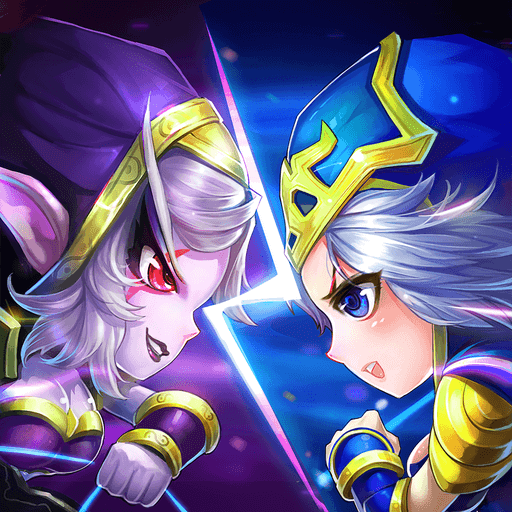少年悟空傳
Spiele auf dem PC mit BlueStacks - der Android-Gaming-Plattform, der über 500 Millionen Spieler vertrauen.
Seite geändert am: 24.08.2023
Play Juvenile Goku-Journey to the West on PC
Juvenile Goku-Journey to the West is a role-playing game developed by Fireant Studios. BlueStacks app player is the best PC platform (emulator) to play this Android game on your PC or Mac for an immersive gaming experience!
Play Juvenile Goku-Journey to the West on PC and enjoy this role playing adventure game from the large and gorgeous display on your PC! Join Sun Wukong, Princess Iron Fan, and Mrs. Bone, to find out what happened to the daughter country after the apprentices left!
In the Juvenile Goku-Journey to the West PC game, you embark on an exciting fantasy westward journey with options to visit heaven or return to earth! Follow the storyline with immersive plots that make it all captivating!
Enjoy a classic role-playing game where you play in real-time in magical landscapes with a fresh and beautiful painting style. Use brilliant strategies to set your character against your opponent for a grand win! Collect cards, line up powerful fighters armed with the best weapons, and stay unbeatable as you travel west!
Download Juvenile Goku-Journey to the West on PC to play an exciting card-based RPG game!
You can also Play Juvenile Goku-Journey to the West in your browser on your PC or mobile without downloading. Click and Play instantly!
Spiele 少年悟空傳 auf dem PC. Der Einstieg ist einfach.
-
Lade BlueStacks herunter und installiere es auf deinem PC
-
Schließe die Google-Anmeldung ab, um auf den Play Store zuzugreifen, oder mache es später
-
Suche in der Suchleiste oben rechts nach 少年悟空傳
-
Klicke hier, um 少年悟空傳 aus den Suchergebnissen zu installieren
-
Schließe die Google-Anmeldung ab (wenn du Schritt 2 übersprungen hast), um 少年悟空傳 zu installieren.
-
Klicke auf dem Startbildschirm auf das 少年悟空傳 Symbol, um mit dem Spielen zu beginnen