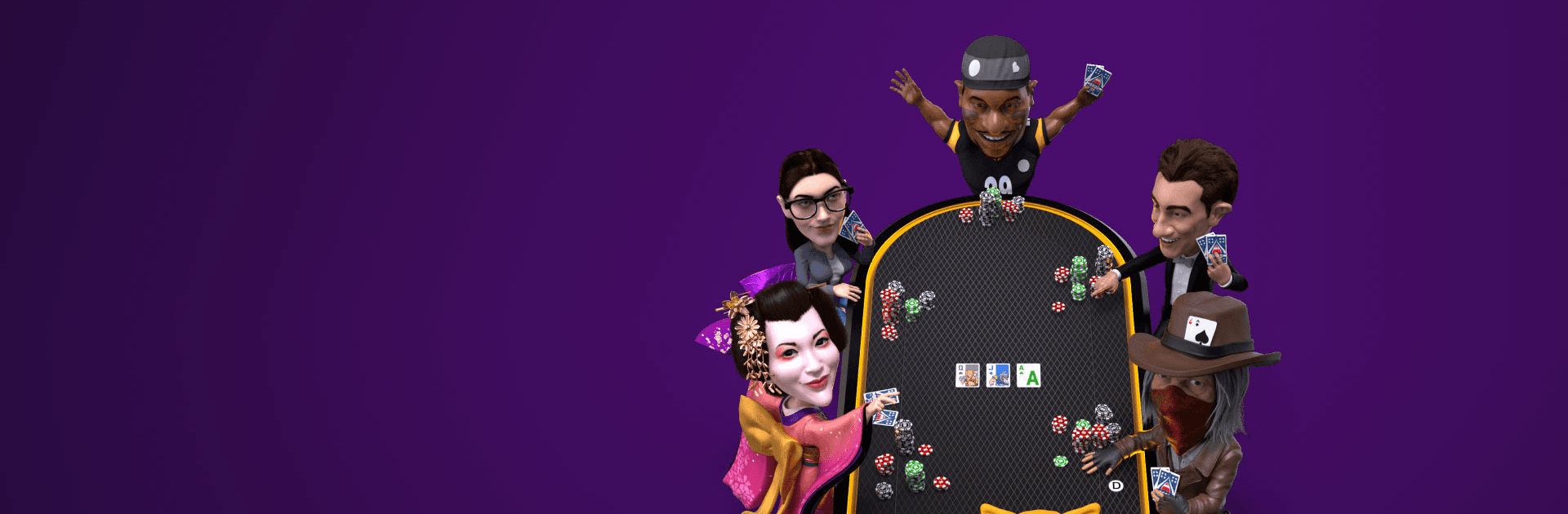

PokerBROS: Play NLH, PLO, OFC
BlueStacksを使ってPCでプレイ - 5憶以上のユーザーが愛用している高機能Androidゲーミングプラットフォーム
Play PokerBROS: Play Texas Holdem Online with Friends on PC
PokerBROS is a social game developed by ThinkLean. BlueStacks app player is the best platform to play this Android game on your PC or Mac for an immersive gaming experience.
Download PokerBROS on PC and play this fun poker game with your friends in the online space anywhere and anytime you want! Are you scared that you might lose when you play this game? Well, this app from ThinkLean is designed to suit all kinds of players. That means whether you are a beginner, intermediate, or expert player, you will find your place in this game.
So, what are you waiting for? Are you ready to challenge your friends? Download PokerBROS on PC now and challenge your friends to Pot Limit Omaha and lots of more fun Poker games. In this social game, you can play different tournament modes to get the best gaming experience. For instance, you can try the multi Table Tournaments, Sit & Go’s and Ring Games.
This game from ThinkLean even lets you create your private poker club where you own poker tables and rooms. And that’s not all, you get a pretty customizable poker experience while you play this game. So, download PokerBROS on PC and get full control of how you play!
PokerBROS: Play NLH, PLO, OFCをPCでプレイ
-
BlueStacksをダウンロードしてPCにインストールします。
-
GoogleにサインインしてGoogle Play ストアにアクセスします。(こちらの操作は後で行っても問題ありません)
-
右上の検索バーにPokerBROS: Play NLH, PLO, OFCを入力して検索します。
-
クリックして検索結果からPokerBROS: Play NLH, PLO, OFCをインストールします。
-
Googleサインインを完了してPokerBROS: Play NLH, PLO, OFCをインストールします。※手順2を飛ばしていた場合
-
ホーム画面にてPokerBROS: Play NLH, PLO, OFCのアイコンをクリックしてアプリを起動します。
