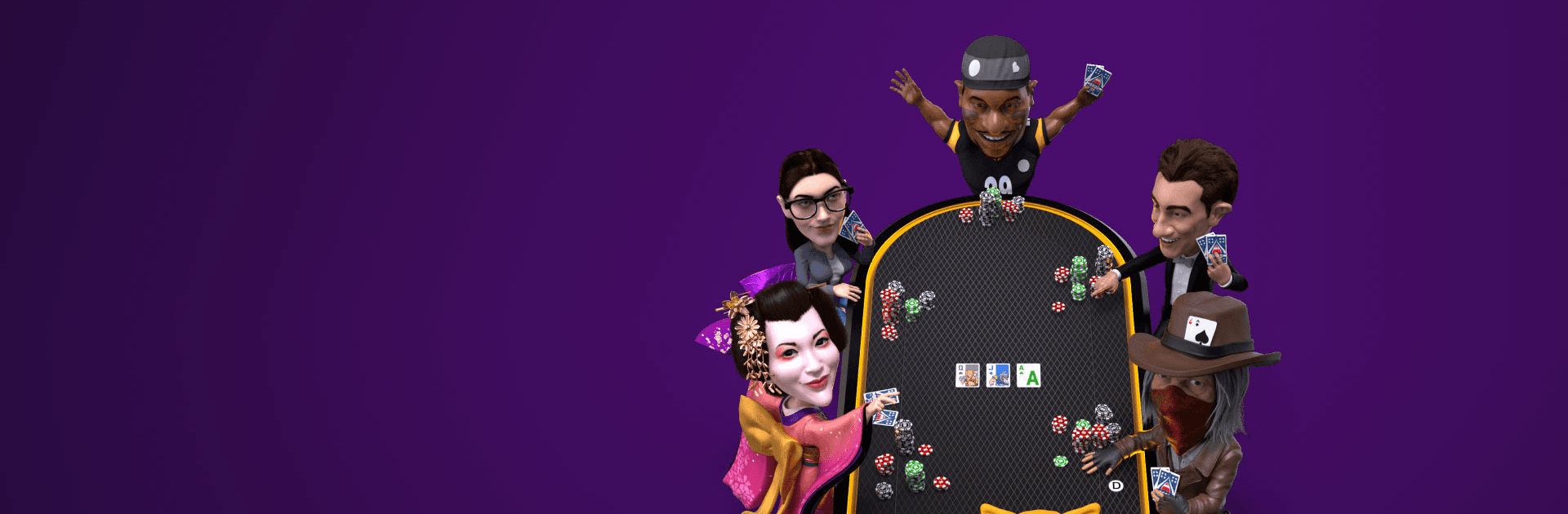

PokerBROS: Play NLH, PLO, OFC
Graj na PC z BlueStacks – Platforma gamingowa Android, która uzyskała zaufanie ponad 500 milionów graczy!
Strona zmodyfikowana w dniu: 30 paź 2023
Play PokerBROS: Play Texas Holdem Online with Friends on PC or Mac
PokerBROS is a social game developed by ThinkLean. BlueStacks app player is the best platform to play this Android game on your PC or Mac for an immersive gaming experience.
Download PokerBROS on PC and play this fun poker game with your friends in the online space anywhere and anytime you want! Are you scared that you might lose when you play this game? Well, this app from ThinkLean is designed to suit all kinds of players. That means whether you are a beginner, intermediate, or expert player, you will find your place in this game.
So, what are you waiting for? Are you ready to challenge your friends? Download PokerBROS on PC now and challenge your friends to Pot Limit Omaha and lots of more fun Poker games. In this social game, you can play different tournament modes to get the best gaming experience. For instance, you can try the multi Table Tournaments, Sit & Go’s and Ring Games.
This game from ThinkLean even lets you create your private poker club where you own poker tables and rooms. And that’s not all, you get a pretty customizable poker experience while you play this game. So, download PokerBROS on PC and get full control of how you play!
Zagraj w PokerBROS: Play NLH, PLO, OFC na PC. To takie proste.
-
Pobierz i zainstaluj BlueStacks na PC
-
Zakończ pomyślnie ustawienie Google, aby otrzymać dostęp do sklepu Play, albo zrób to później.
-
Wyszukaj PokerBROS: Play NLH, PLO, OFC w pasku wyszukiwania w prawym górnym rogu.
-
Kliknij, aby zainstalować PokerBROS: Play NLH, PLO, OFC z wyników wyszukiwania
-
Ukończ pomyślnie rejestrację Google (jeśli krok 2 został pominięty) aby zainstalować PokerBROS: Play NLH, PLO, OFC
-
Klinij w ikonę PokerBROS: Play NLH, PLO, OFC na ekranie startowym, aby zacząć grę
