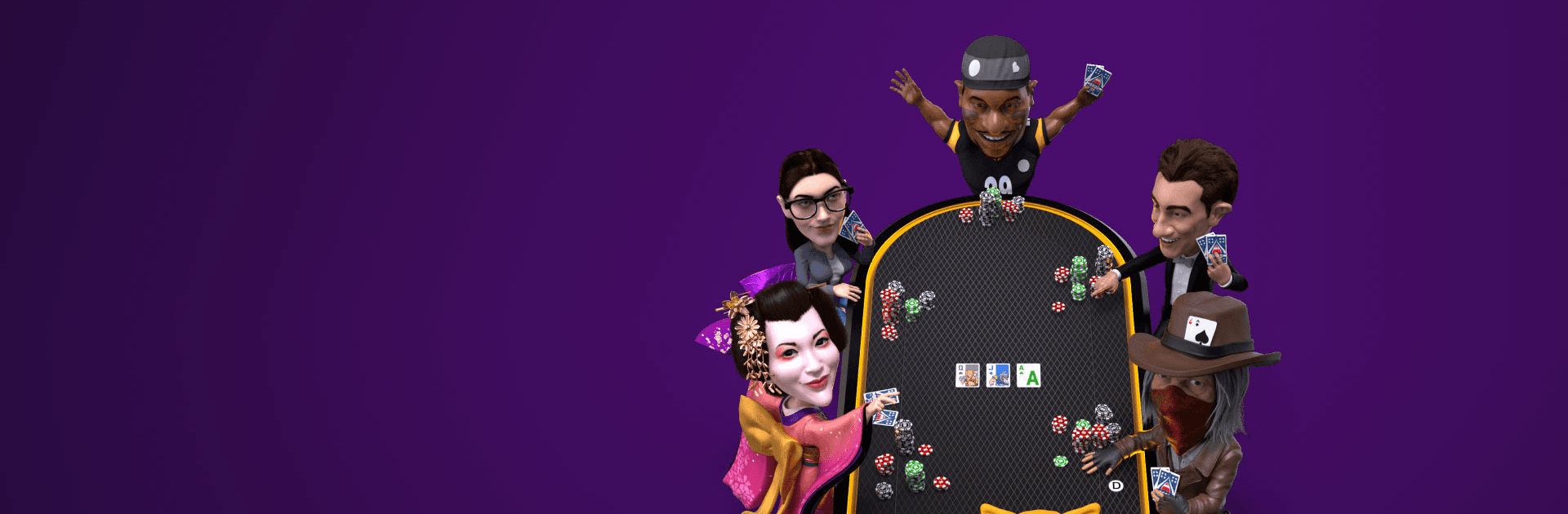

PokerBROS: Play NLH, PLO, OFC
เล่นบน PC ผ่าน BlueStacks - Android Gaming Platform ที่ได้รับความไว้วางใจจากเกมเมอร์ 500 ล้านคนทั่วโลก
Page Modified on: 30 ต.ค. 2566
Play PokerBROS: Play Texas Holdem Online with Friends on PC
PokerBROS is a social game developed by ThinkLean. BlueStacks app player is the best platform to play this Android game on your PC or Mac for an immersive gaming experience.
Download PokerBROS on PC and play this fun poker game with your friends in the online space anywhere and anytime you want! Are you scared that you might lose when you play this game? Well, this app from ThinkLean is designed to suit all kinds of players. That means whether you are a beginner, intermediate, or expert player, you will find your place in this game.
So, what are you waiting for? Are you ready to challenge your friends? Download PokerBROS on PC now and challenge your friends to Pot Limit Omaha and lots of more fun Poker games. In this social game, you can play different tournament modes to get the best gaming experience. For instance, you can try the multi Table Tournaments, Sit & Go’s and Ring Games.
This game from ThinkLean even lets you create your private poker club where you own poker tables and rooms. And that’s not all, you get a pretty customizable poker experience while you play this game. So, download PokerBROS on PC and get full control of how you play!
เล่น PokerBROS: Play NLH, PLO, OFC บน PC ได้ง่ายกว่า
-
ดาวน์โหลดและติดตั้ง BlueStacks บน PC ของคุณ
-
ลงชื่อเข้าใช้แอคเคาท์ Google เพื่อเข้าสู่ Play Store หรือทำในภายหลัง
-
ค้นหา PokerBROS: Play NLH, PLO, OFC ในช่องค้นหาด้านขวาบนของโปรแกรม
-
คลิกเพื่อติดตั้ง PokerBROS: Play NLH, PLO, OFC จากผลการค้นหา
-
ลงชื่อเข้าใช้บัญชี Google Account (หากยังไม่ได้ทำในขั้นที่ 2) เพื่อติดตั้ง PokerBROS: Play NLH, PLO, OFC
-
คลิกที่ไอคอน PokerBROS: Play NLH, PLO, OFC ในหน้าจอเพื่อเริ่มเล่น
