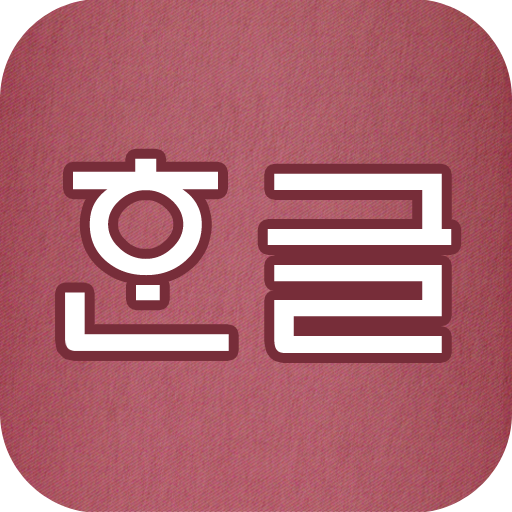韓語發音兔
Play on PC with BlueStacks – the Android Gaming Platform, trusted by 500M+ gamers.
Page Modified on: June 8, 2019
Play 韓語發音兔 on PC
一邊學字母一邊打開你的耳朵,聽女主播為你朗讀韓語字母發音&單字
・韓語字母筆順動畫
一邊看筆順動畫,一邊跟著寫寫看,看字母在APP裡為你動起來
・字母搭配常用單字
一邊練習字母,一邊跟著老師唸唸看單字,感受字母在單字中的發音表現
・用40音表熟悉拼音
一邊照表練習拼字,一邊跟著音檔發音,隨點隨聽,快速熟悉子音母音的結合
・發音技巧解說影片
不用擔心在韓語複雜的發音規則中迷路,讓Estela老師詳細為你解說韓語發音眉角
Play 韓語發音兔 on PC. It’s easy to get started.
-
Download and install BlueStacks on your PC
-
Complete Google sign-in to access the Play Store, or do it later
-
Look for 韓語發音兔 in the search bar at the top right corner
-
Click to install 韓語發音兔 from the search results
-
Complete Google sign-in (if you skipped step 2) to install 韓語發音兔
-
Click the 韓語發音兔 icon on the home screen to start playing