
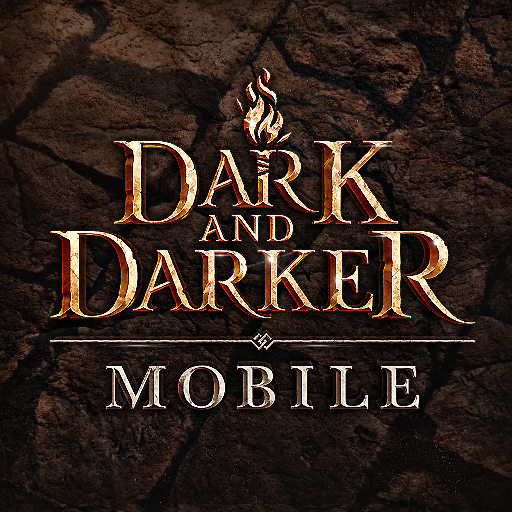
DARK AND DARKER MOBILE
Play on PC with BlueStacks – the Android Gaming Platform, trusted by 500M+ gamers.
Page Modified on: Mar 21, 2025
Play DARK AND DARKER MOBILE on PC or Mac
DARK AND DARKER MOBILE is a Role Playing game developed by KRAFTON, Inc. BlueStacks app player is the best platform to play this Android game on your PC or Mac for an immersive gaming experience.
DARK AND DARKER MOBILE is set in the medieval era with dungeons and terrifying creatures waiting for you – defeat these creatures and recover treasures from the dungeons. Forge strategic alliances with your friends to team up, join resources, and defeat shared enemies.
About the Game
DARK AND DARKER MOBILE is an action-themed game that challenges your strength in different battle modes. You can play as a fighter, barbarian, rogue, wizard, ranger, or cleric—every character class possesses unique abilities. Additionally, the game lets you choose a personalized weapon from different classes.
Gameplay Overview
The gameplay of this game is straightforward. However, in all you do, avoid being squashed by the Dark Swarm. You can also enhance your character’s strength and unlock special abilities using the treasures you claim from dungeons. Be careful of looming greed, as other dungeoneers will want to steal from you and claim your treasures.
Game Features
- Dynamic gameplay modes
- High-quality graphics
- Realtime controls
How to Play?
Download DARK AND DARKER MOBILE for free from the Google Play Store or Apple App Store on the BlueStacks app player.
Play DARK AND DARKER MOBILE on PC. It’s easy to get started.
-
Download and install BlueStacks on your PC
-
Complete Google sign-in to access the Play Store, or do it later
-
Look for DARK AND DARKER MOBILE in the search bar at the top right corner
-
Click to install DARK AND DARKER MOBILE from the search results
-
Complete Google sign-in (if you skipped step 2) to install DARK AND DARKER MOBILE
-
Click the DARK AND DARKER MOBILE icon on the home screen to start playing




