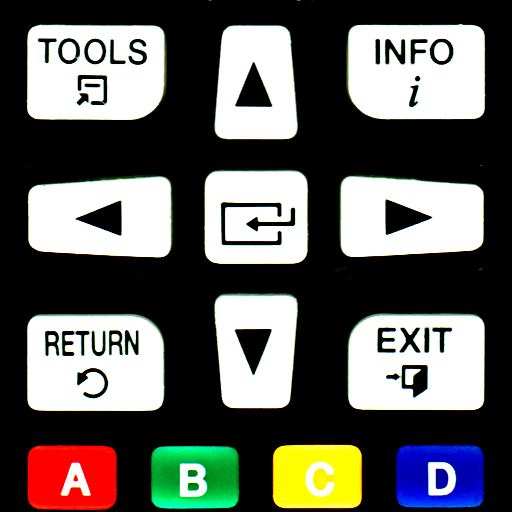Smartify - LG TV Remote
도구 | Kraftwerk 9 Inc.
5억명 이상의 게이머가 신뢰하는 안드로이드 게임 플랫폼 BlueStacks으로 PC에서 플레이하세요.
Play Smartify - LG TV Remote on PC
Smartify is a free remote control with a keyboard and a touchpad for LG Smart TV. Simply connect the TV and phone or tablet to one Wi-Fi network, and you will be able to control your TV from your mobile device after a simple pairing procedure.
Smartify is a true universal remote. The application supports all TV models with WebOS operating system, as well as Netcast models released since 2012.
The application contains a large set of buttons using which you will get access to all the functions of your TV. Now all the necessary for control are on hand - true LG remote. The automatic connection function relieves you from the necessity to enter the PIN every time to connect to the TV. A large touchpad will allow you to easily select and flick the content on the TV screen.
Basic functions:
* Fast and easy connection to the TV;
* All the necessary buttons for controlling the TV;
* Large touchpad and scroll bar;
* Keyboard for entering text in the browser;
* Automatic connection to the TV;
Smartify easily converts your smartphone or tablet into a remote for LG. Controlling your TV has never been easier.
Text input limitations:
Text input is only available in the TV apps which support TV keyboard. The keyboard will appear on mobile device screen automatically after you activate the input field on your TV screen. Some services, like Netflix, YouTube and others, have their own keyboards and are not supported by Smartify.
Disclaimer:
Kraftwerk 9, Inc is not an affiliated entity of LG Electronics, and "Smartify - LG TV Remote" application is not an official product of LG.
Smartify is a true universal remote. The application supports all TV models with WebOS operating system, as well as Netcast models released since 2012.
The application contains a large set of buttons using which you will get access to all the functions of your TV. Now all the necessary for control are on hand - true LG remote. The automatic connection function relieves you from the necessity to enter the PIN every time to connect to the TV. A large touchpad will allow you to easily select and flick the content on the TV screen.
Basic functions:
* Fast and easy connection to the TV;
* All the necessary buttons for controlling the TV;
* Large touchpad and scroll bar;
* Keyboard for entering text in the browser;
* Automatic connection to the TV;
Smartify easily converts your smartphone or tablet into a remote for LG. Controlling your TV has never been easier.
Text input limitations:
Text input is only available in the TV apps which support TV keyboard. The keyboard will appear on mobile device screen automatically after you activate the input field on your TV screen. Some services, like Netflix, YouTube and others, have their own keyboards and are not supported by Smartify.
Disclaimer:
Kraftwerk 9, Inc is not an affiliated entity of LG Electronics, and "Smartify - LG TV Remote" application is not an official product of LG.
PC에서 Smartify - LG TV Remote 플레이해보세요.
-
BlueStacks 다운로드하고 설치
-
Google Play 스토어에 로그인 하기(나중에 진행가능)
-
오른쪽 상단 코너에 Smartify - LG TV Remote 검색
-
검색 결과 중 Smartify - LG TV Remote 선택하여 설치
-
구글 로그인 진행(만약 2단계를 지나갔을 경우) 후 Smartify - LG TV Remote 설치
-
메인 홈화면에서 Smartify - LG TV Remote 선택하여 실행