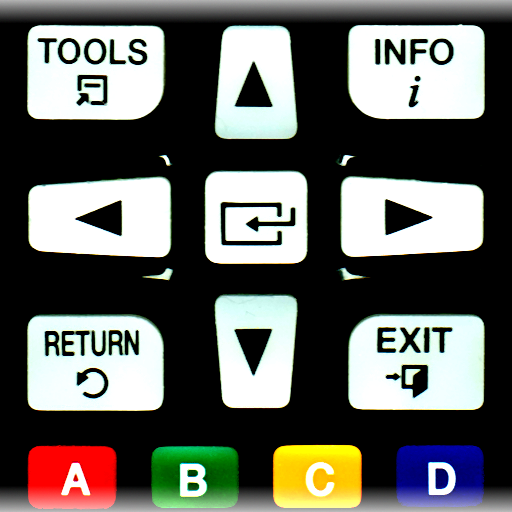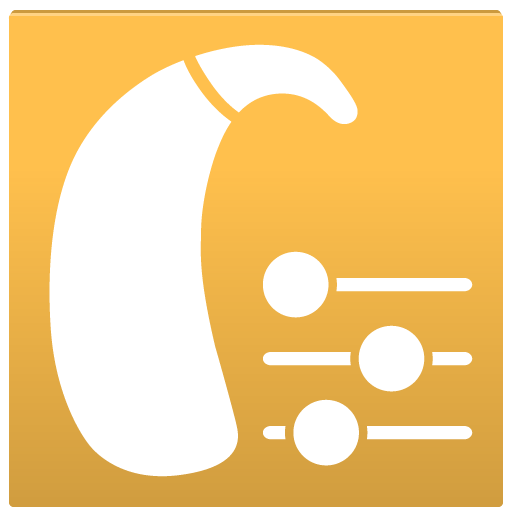Sonyfy - Sony TV Remote
Chơi trên PC với BlueStacks - Nền tảng chơi game Android, được hơn 500 triệu game thủ tin tưởng.
Trang đã được sửa đổi vào: 29 tháng 8, 2019
Play Sonyfy - Sony TV Remote on PC
To control your Sony Bravia TV, make sure that your TV is connected to the same Wi-Fi network as your mobile device. Launch Sonyfy app, select your Sony TV from the list of detected devices and enter the PIN displayed on the TV screen into the app.
TV control has never been easier. The app features all the necessary buttons. You no longer have to look for your Sony TV remote control or buy a new one in order to replace the one broken down.
Multifunctional touchpad will allow you to easily scroll through the lists of new movies and music, choose your favorite content.
With Sonyfy app you can easily launch apps installed on your Sony TV, such as Netflix, Youtube or a web-browser.
Sonyfy turns your phone or tablet into a smart remote control for your Sony Bravia Android TV.
Main features:
- Automatic detection of Sony Bravia TV in the Wi-Fi network;
- All the necessary buttons for controlling the TV (Sony TV remote);
- A large touchpad for convenient menu and content navigation;
- Launching of TV applications directly from the Android app;
Disclaimer:
Kraftwerk 9, Inc is not an affiliated entity of Sony Corporation, and Sonyfy application is not an official product of Sony.
Chơi Sonyfy - Sony TV Remote trên PC. Rất dễ để bắt đầu
-
Tải và cài đặt BlueStacks trên máy của bạn
-
Hoàn tất đăng nhập vào Google để đến PlayStore, hoặc thực hiện sau
-
Tìm Sonyfy - Sony TV Remote trên thanh tìm kiếm ở góc phải màn hình
-
Nhấn vào để cài đặt Sonyfy - Sony TV Remote trong danh sách kết quả tìm kiếm
-
Hoàn tất đăng nhập Google (nếu bạn chưa làm bước 2) để cài đặt Sonyfy - Sony TV Remote
-
Nhấn vào icon Sonyfy - Sony TV Remote tại màn hình chính để bắt đầu chơi