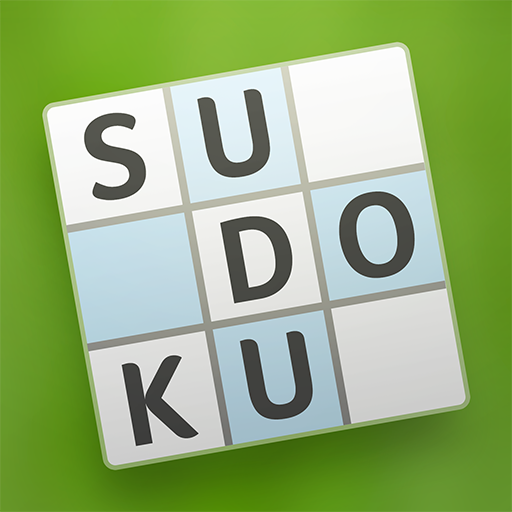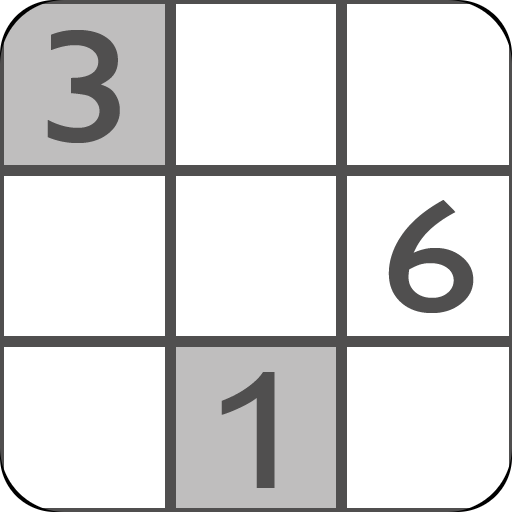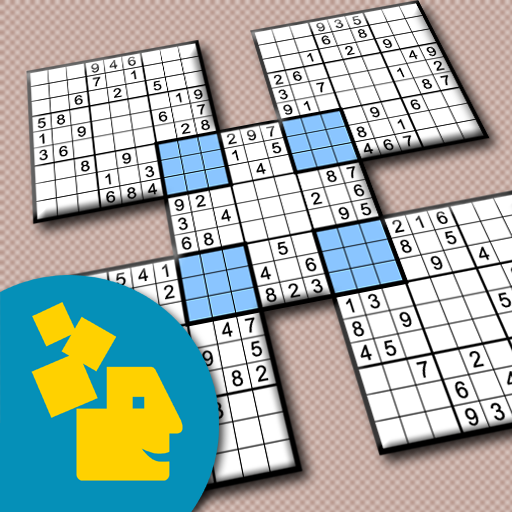SUDOKU - TheSudoku.com
Spiele auf dem PC mit BlueStacks - der Android-Gaming-Plattform, der über 500 Millionen Spieler vertrauen.
Seite geändert am: 29. Januar 2020
Play SUDOKU - Free, No Ads on PC
Enjoy never-ending supply of puzzles🎁, make the game just as hard as you want and use lots of super handy features:
✓ Hints and error highlighting - use it or play hard
✓ Making notes and applying strategies has never been easier
✓ Puzzles of any difficulty - for beginners and Sudoku experts
✓ Rank your times among other players 👑 - or just keep the timer off
✓ Nice and clean board for you to concentrate on the puzzle
✓ NoAds
Spiele SUDOKU - TheSudoku.com auf dem PC. Der Einstieg ist einfach.
-
Lade BlueStacks herunter und installiere es auf deinem PC
-
Schließe die Google-Anmeldung ab, um auf den Play Store zuzugreifen, oder mache es später
-
Suche in der Suchleiste oben rechts nach SUDOKU - TheSudoku.com
-
Klicke hier, um SUDOKU - TheSudoku.com aus den Suchergebnissen zu installieren
-
Schließe die Google-Anmeldung ab (wenn du Schritt 2 übersprungen hast), um SUDOKU - TheSudoku.com zu installieren.
-
Klicke auf dem Startbildschirm auf das SUDOKU - TheSudoku.com Symbol, um mit dem Spielen zu beginnen