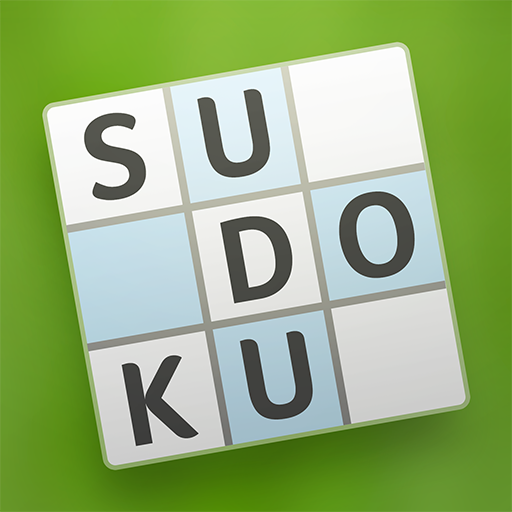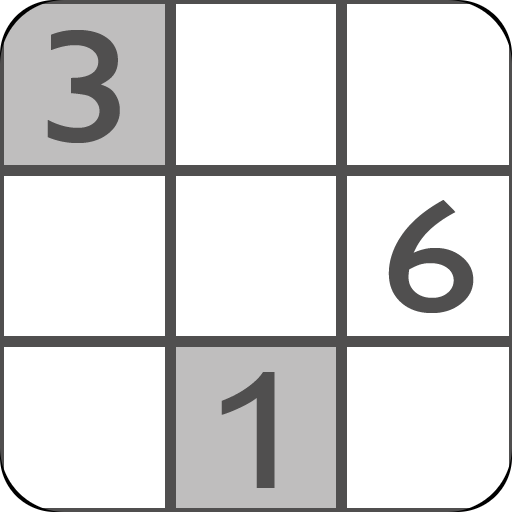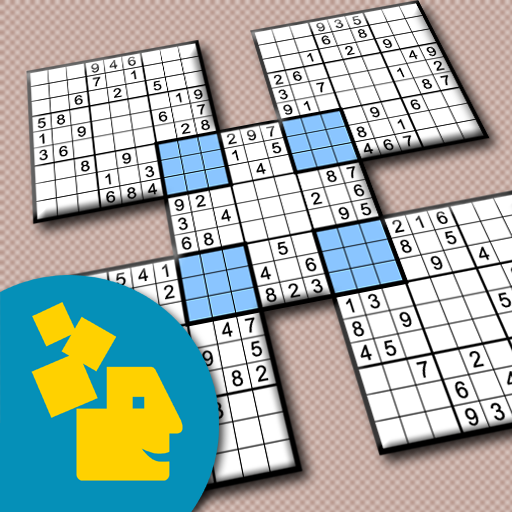SUDOKU - Free, No Ads
Play on PC with BlueStacks – the Android Gaming Platform, trusted by 500M+ gamers.
Page Modified on: January 29, 2020
Play SUDOKU - Free, No Ads on PC
Enjoy never-ending supply of puzzles🎁, make the game just as hard as you want and use lots of super handy features:
✓ Hints and error highlighting - use it or play hard
✓ Making notes and applying strategies has never been easier
✓ Puzzles of any difficulty - for beginners and Sudoku experts
✓ Rank your times among other players 👑 - or just keep the timer off
✓ Nice and clean board for you to concentrate on the puzzle
✓ NoAds
Play SUDOKU - Free, No Ads on PC. It’s easy to get started.
-
Download and install BlueStacks on your PC
-
Complete Google sign-in to access the Play Store, or do it later
-
Look for SUDOKU - Free, No Ads in the search bar at the top right corner
-
Click to install SUDOKU - Free, No Ads from the search results
-
Complete Google sign-in (if you skipped step 2) to install SUDOKU - Free, No Ads
-
Click the SUDOKU - Free, No Ads icon on the home screen to start playing