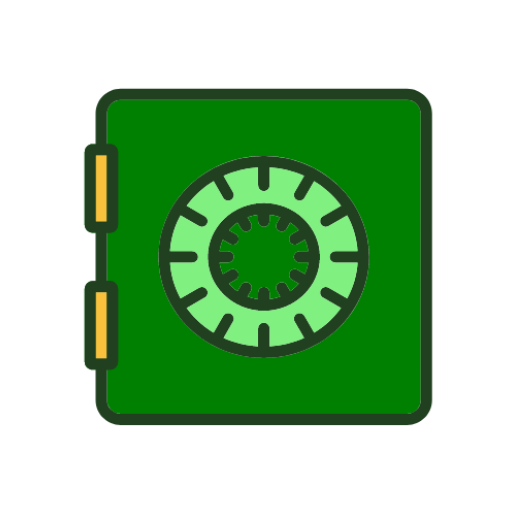WiFi Explorer & Data Wi-Fi Monitor
Jouez sur PC avec BlueStacks - la plate-forme de jeu Android, approuvée par + 500M de joueurs.
Page Modifiée le: 17 décembre 2021
Play WiFi Explorer & Data Wi-Fi Monitor on PC
- Easily view your connected Wi-Fi information like speed, IP address, host IP address, frequency, speed, etc.
- Scan your nearest Wi-Fi and connect to it.
- Shows your current Wi-Fi signal strength in real-time.
- Connected Wi-Fi helps to see the connected devices on your Wi-Fi network.
- Ping help to test the reachability of a host on an Internet Protocol (IP) network.
- View your mobile and Wi-Fi internet monthly data usage.
- Port scanner help to probe a server or host for open ports.
- Trace route to display possible routes (paths) and measuring transit delays of packets across an Internet Protocol (IP) network.
- Who is help to view registrar, registrant, admin and tech information in Who is records.
- Look up domains in the Domain Name System.
- Find server IP address of any domain name.
* Permission :
- Location permission
- To get your Wi-Fi name information
- PACKAGE USAGE STATS permission
- To get your monthly data usage for mobile and Wi-Fi
- ACCESS_WIFI_STATE /CHANGE_WIFI_STATE permission
- To get scan your nearest Wi-Fi and get it's information
Jouez à WiFi Explorer & Data Wi-Fi Monitor sur PC. C'est facile de commencer.
-
Téléchargez et installez BlueStacks sur votre PC
-
Connectez-vous à Google pour accéder au Play Store ou faites-le plus tard
-
Recherchez WiFi Explorer & Data Wi-Fi Monitor dans la barre de recherche dans le coin supérieur droit
-
Cliquez pour installer WiFi Explorer & Data Wi-Fi Monitor à partir des résultats de la recherche
-
Connectez-vous à Google (si vous avez ignoré l'étape 2) pour installer WiFi Explorer & Data Wi-Fi Monitor
-
Cliquez sur l'icône WiFi Explorer & Data Wi-Fi Monitor sur l'écran d'accueil pour commencer à jouer