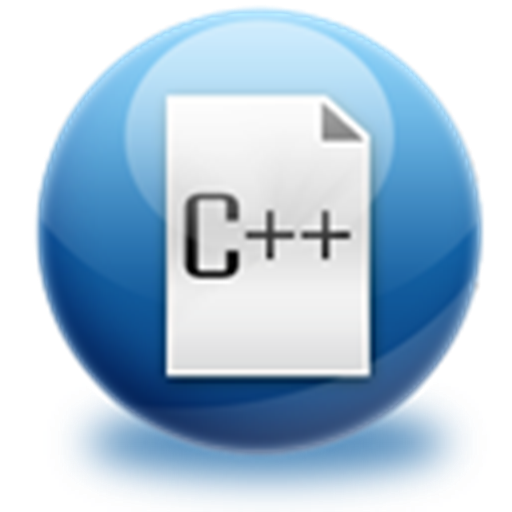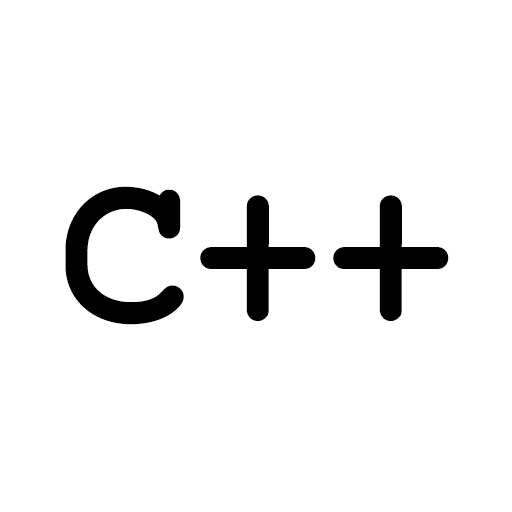Go Programming Compiler
Graj na PC z BlueStacks – Platforma gamingowa Android, która uzyskała zaufanie ponad 500 milionów graczy!
Strona zmodyfikowana w dniu: 1 lut 2022
Play Go Programming Compiler on PC
Features:
- Compile and run your program
- View program output or detailed error
- Advanced source code editor with syntax highlighting, bracket completion and line numbers
- Open, save, import and share Swift files.
- Language reference
- Customize the editor
Limitations:
- Internet connection is required for compilation
- Maximum program running time is 20s
- Some file system, network and graphics functions may be limited
- This is a batch compiler; interactive programs are not supported. For example, if your program provides an input prompt, enter the input in the Input tab prior to compilation.
Zagraj w Go Programming Compiler na PC. To takie proste.
-
Pobierz i zainstaluj BlueStacks na PC
-
Zakończ pomyślnie ustawienie Google, aby otrzymać dostęp do sklepu Play, albo zrób to później.
-
Wyszukaj Go Programming Compiler w pasku wyszukiwania w prawym górnym rogu.
-
Kliknij, aby zainstalować Go Programming Compiler z wyników wyszukiwania
-
Ukończ pomyślnie rejestrację Google (jeśli krok 2 został pominięty) aby zainstalować Go Programming Compiler
-
Klinij w ikonę Go Programming Compiler na ekranie startowym, aby zacząć grę