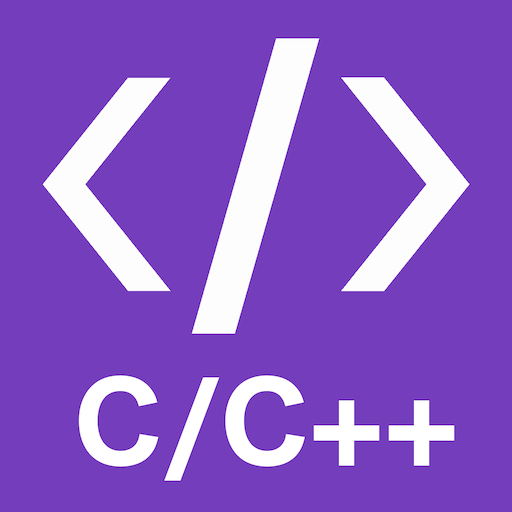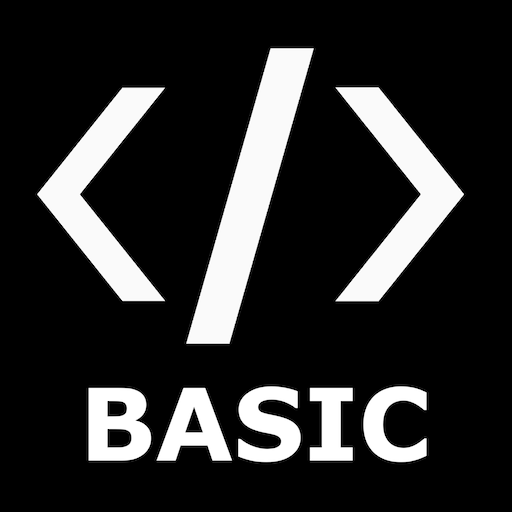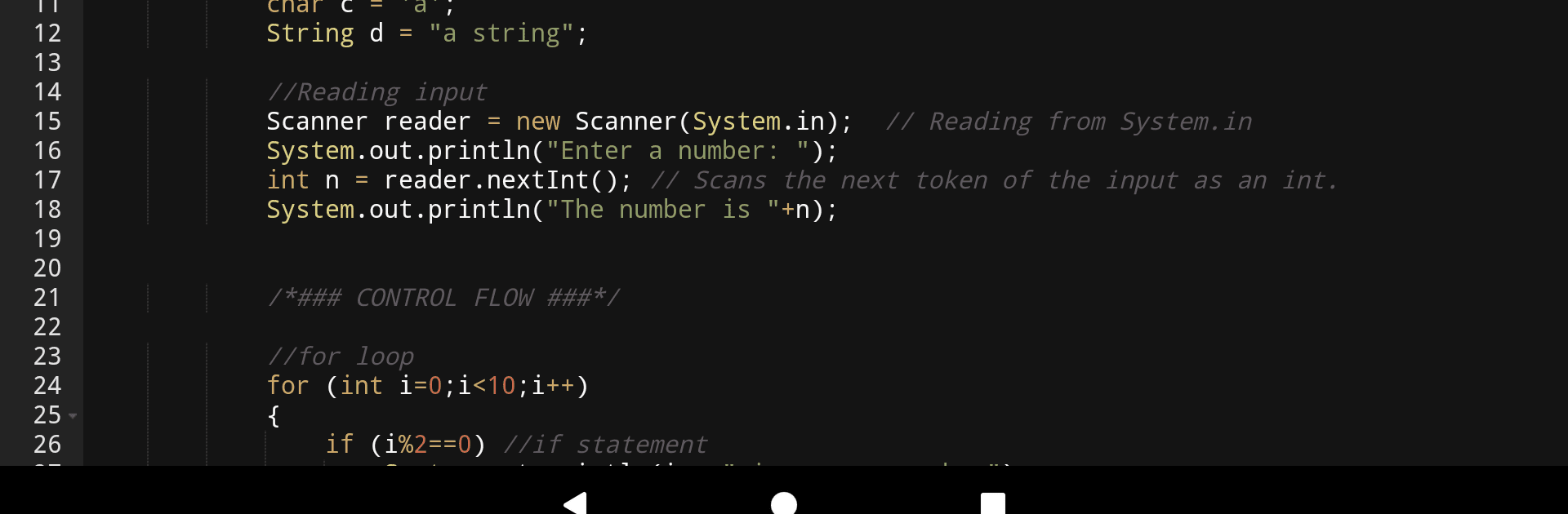

Jedona - Compiler for Java
Gioca su PC con BlueStacks: la piattaforma di gioco Android, considerata affidabile da oltre 500 milioni di giocatori.
Pagina modificata il: May 24, 2024
Run Jedona - Compiler for Java on PC or Mac
Multitask effortlessly on your PC or Mac as you try out Jedona – Compiler for Java, a Productivity app by BerylBox on BlueStacks.
About the App
Meet Jedona – Compiler for Java, crafted by BerylBox in the Productivity genre. If you love the flexibility of coding in Java, this app is your best buddy. It lets you write Java applications that can run everywhere. Expect a user-friendly vibe with straightforward tools to compile your code and instantly see results.
App Features
Effortless Compilation and Execution
– Compile your Java code and run it with ease. No complicated setup here—just straightforward code execution.
Smart Source Code Editor
– Enjoy an advanced editor decked out with syntax highlighting, nifty bracket completion, and handy line numbers. It’s like having a personal coding assistant.
File Management Made Easy
– Open, save, import, and share Java files seamlessly. Keep your project organized and at your fingertips.
Customization Options
– Personalize the editor to suit your coding style. Everyone has their quirks, and this app gets that.
Important Limitations
– You’ll need internet for compilation. Also, programs can run only for up to 20 seconds, one at a time. This batch compiler doesn’t support interactive programs, so handle inputs in the Input tab before compiling.
Using Jedona on your PC or Mac is a breeze, particularly with a bit of help from BlueStacks.
Switch to BlueStacks and make the most of your apps on your PC or Mac.
Gioca Jedona - Compiler for Java su PC. È facile iniziare.
-
Scarica e installa BlueStacks sul tuo PC
-
Completa l'accesso a Google per accedere al Play Store o eseguilo in un secondo momento
-
Cerca Jedona - Compiler for Java nella barra di ricerca nell'angolo in alto a destra
-
Fai clic per installare Jedona - Compiler for Java dai risultati della ricerca
-
Completa l'accesso a Google (se hai saltato il passaggio 2) per installare Jedona - Compiler for Java
-
Fai clic sull'icona Jedona - Compiler for Java nella schermata principale per iniziare a giocare