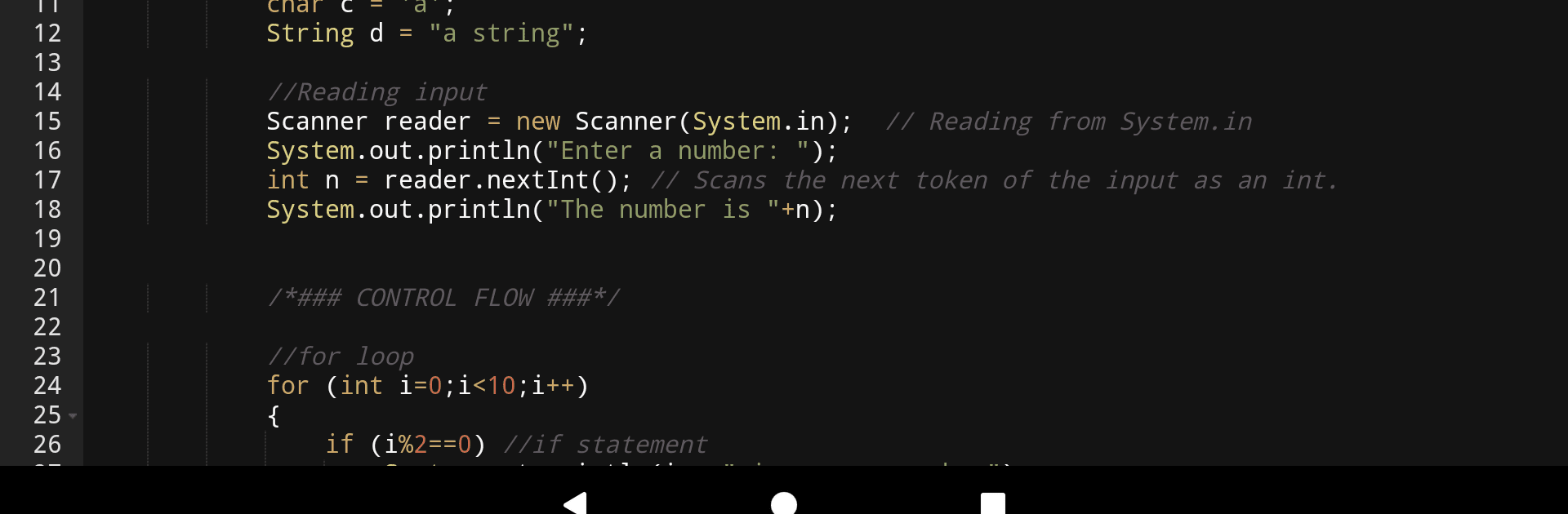

Jedona - Compiler for Java
在電腦上使用BlueStacks –受到5億以上的遊戲玩家所信任的Android遊戲平台。
Run Jedona - Compiler for Java on PC or Mac
Multitask effortlessly on your PC or Mac as you try out Jedona – Compiler for Java, a Productivity app by BerylBox on BlueStacks.
About the App
Meet Jedona – Compiler for Java, crafted by BerylBox in the Productivity genre. If you love the flexibility of coding in Java, this app is your best buddy. It lets you write Java applications that can run everywhere. Expect a user-friendly vibe with straightforward tools to compile your code and instantly see results.
App Features
Effortless Compilation and Execution
– Compile your Java code and run it with ease. No complicated setup here—just straightforward code execution.
Smart Source Code Editor
– Enjoy an advanced editor decked out with syntax highlighting, nifty bracket completion, and handy line numbers. It’s like having a personal coding assistant.
File Management Made Easy
– Open, save, import, and share Java files seamlessly. Keep your project organized and at your fingertips.
Customization Options
– Personalize the editor to suit your coding style. Everyone has their quirks, and this app gets that.
Important Limitations
– You’ll need internet for compilation. Also, programs can run only for up to 20 seconds, one at a time. This batch compiler doesn’t support interactive programs, so handle inputs in the Input tab before compiling.
Using Jedona on your PC or Mac is a breeze, particularly with a bit of help from BlueStacks.
Switch to BlueStacks and make the most of your apps on your PC or Mac.
在電腦上遊玩Jedona - Compiler for Java . 輕易上手.
-
在您的電腦上下載並安裝BlueStacks
-
完成Google登入後即可訪問Play商店,或等你需要訪問Play商店十再登入
-
在右上角的搜索欄中尋找 Jedona - Compiler for Java
-
點擊以從搜索結果中安裝 Jedona - Compiler for Java
-
完成Google登入(如果您跳過了步驟2),以安裝 Jedona - Compiler for Java
-
在首頁畫面中點擊 Jedona - Compiler for Java 圖標來啟動遊戲



