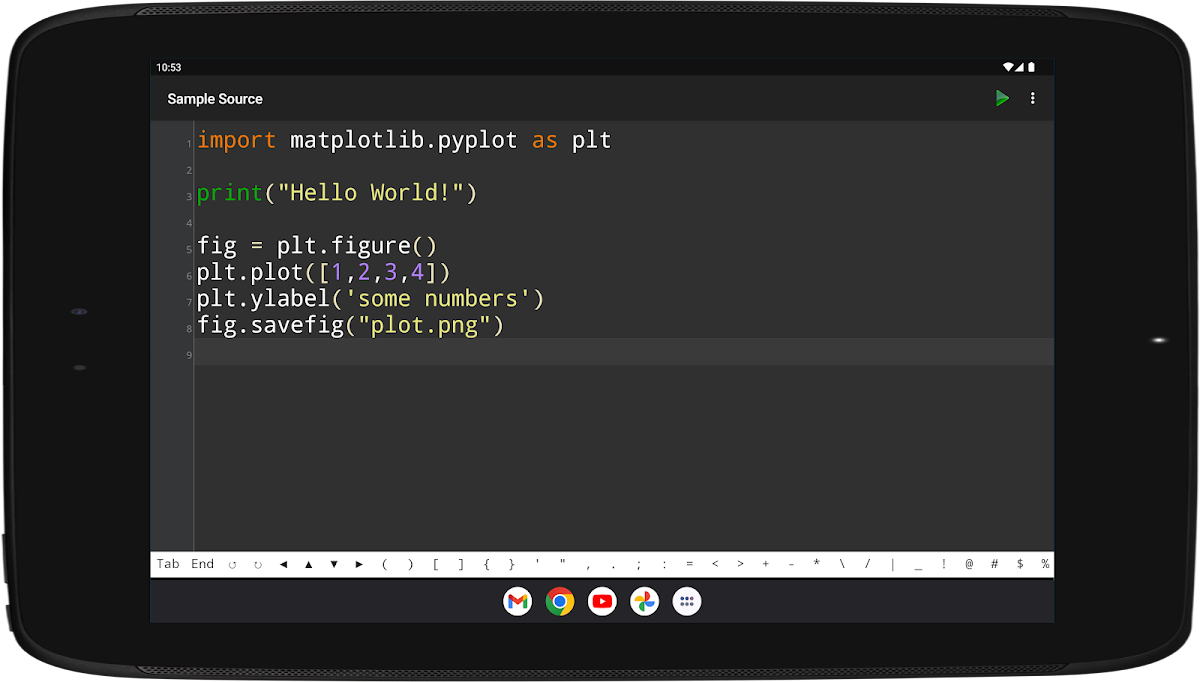
Python Programming Interpreter
Juega en PC con BlueStacks: la plataforma de juegos Android, en la que confían más de 500 millones de jugadores.
Página modificada el: Sep 25, 2025
Juega Python Programming Interpreter en PC
Python es un lenguaje de programación interpretado, de alto nivel y de propósito general. Creado por Guido van Rossum y lanzado por primera vez en 1991, la filosofía de diseño de Python enfatiza la legibilidad del código con su notable uso de espacios en blanco significativos. Sus construcciones de lenguaje y su enfoque orientado a objetos tienen como objetivo ayudar a los programadores a escribir código claro y lógico para proyectos de pequeña y gran escala.
Características:
- Compila y ejecuta tu programa.
- Admite trazados y gráficos
- Ver el resultado del programa o el error detallado
- Editor de código fuente avanzado con resaltado de sintaxis, finalización de código y números de línea
- Abrir, guardar, importar y compartir archivos Python.
- Referencia idiomática
- Instalar paquetes
- Personalizar editor
Limitaciones:
- Se requiere conexión a Internet para la compilación.
- Sólo se puede ejecutar un archivo a la vez
- Algunas funciones del sistema de archivos, red y gráficos pueden estar limitadas
- Este es un compilador por lotes; Los programas interactivos no son compatibles. Por ejemplo, si su programa proporciona un mensaje de entrada, ingrese la entrada en la pestaña Entrada antes de la compilación.
- El tiempo máximo de ejecución del programa es de 20 segundos.
Debe suscribirse para obtener acceso a las siguientes funciones premium de la aplicación.
- Sin anuncios
- Parcelas ilimitadas
- Instalar y actualizar paquetes
- Versiones más recientes del compilador.
Tus opciones de suscripción son:
1 mes por $2,99 ($2,99/mes)
6 meses por $11.99 ($2.00/mes)
12 meses por $17.99 ($1.50/mes)
(Estos son precios de EE. UU.. Los precios en otros países pueden variar).
Su membresía se renueva automáticamente a menos que la cancele a más tardar 24 horas antes del final del período de suscripción actual. Si cancela su suscripción, su acceso ilimitado caducará al final del período de suscripción. Puede utilizar su cuenta suscrita en todos sus dispositivos.
¡Feliz codificación!
Juega Python Programming Interpreter en la PC. Es fácil comenzar.
-
Descargue e instale BlueStacks en su PC
-
Complete el inicio de sesión de Google para acceder a Play Store, o hágalo más tarde
-
Busque Python Programming Interpreter en la barra de búsqueda en la esquina superior derecha
-
Haga clic para instalar Python Programming Interpreter desde los resultados de búsqueda
-
Complete el inicio de sesión de Google (si omitió el paso 2) para instalar Python Programming Interpreter
-
Haz clic en el ícono Python Programming Interpreter en la pantalla de inicio para comenzar a jugar
