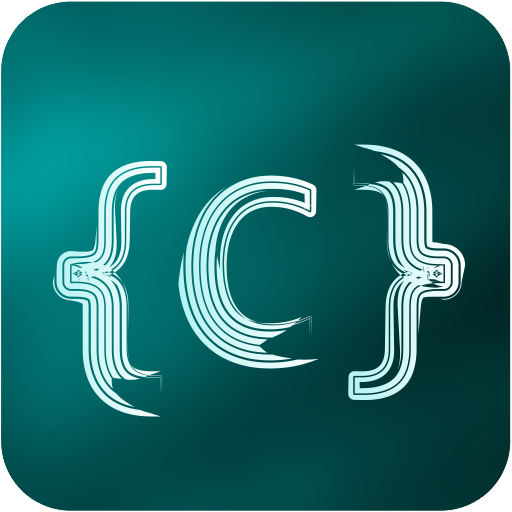Visual Basic (VB.NET) Programming Compiler
Educational | Kappsmart
在電腦上使用BlueStacks –受到5億以上的遊戲玩家所信任的Android遊戲平台。
Play Visual Basic (VB.NET) Programming Compiler on PC
Visual Basic .NET (VB.NET) is a multi-paradigm, object-oriented programming language, implemented on the .NET Framework. Microsoft launched VB.NET in 2002 as the successor to its original Visual Basic language. Along with Visual C#, VB.NET is one of the two main languages targeting the .NET framework.
Features:
- Compile and run your program
- View program output or detailed error
- Advanced source code editor with syntax highlighting, bracket completion and line numbers
- Open, save, import and share VB.NET files.
- Customize the editor
Limitations:
- Internet connection is required for compilation
- Maximum program running time is 20s
- Some file system, network and graphics functions may be limited
- This is a batch compiler; interactive programs are not supported. For example, if your program provides an input prompt, enter the input in the Input tab prior to compilation.
Features:
- Compile and run your program
- View program output or detailed error
- Advanced source code editor with syntax highlighting, bracket completion and line numbers
- Open, save, import and share VB.NET files.
- Customize the editor
Limitations:
- Internet connection is required for compilation
- Maximum program running time is 20s
- Some file system, network and graphics functions may be limited
- This is a batch compiler; interactive programs are not supported. For example, if your program provides an input prompt, enter the input in the Input tab prior to compilation.
在電腦上遊玩Visual Basic (VB.NET) Programming Compiler . 輕易上手.
-
在您的電腦上下載並安裝BlueStacks
-
完成Google登入後即可訪問Play商店,或等你需要訪問Play商店十再登入
-
在右上角的搜索欄中尋找 Visual Basic (VB.NET) Programming Compiler
-
點擊以從搜索結果中安裝 Visual Basic (VB.NET) Programming Compiler
-
完成Google登入(如果您跳過了步驟2),以安裝 Visual Basic (VB.NET) Programming Compiler
-
在首頁畫面中點擊 Visual Basic (VB.NET) Programming Compiler 圖標來啟動遊戲