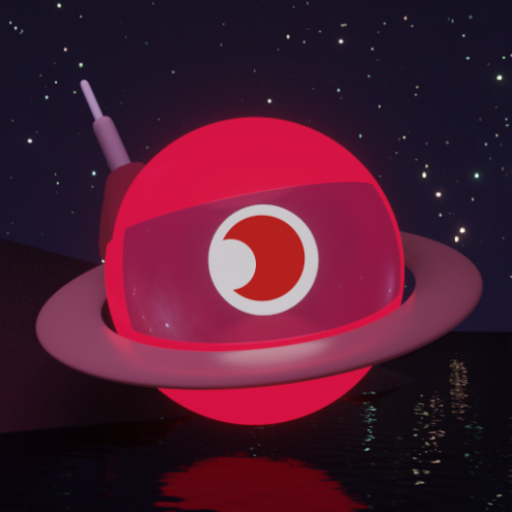Mobile Observatory 2 - Astronomie
Spiele auf dem PC mit BlueStacks - der Android-Gaming-Plattform, der über 500 Millionen Spieler vertrauen.
Seite geändert am: 7. November 2019
Play Mobile Observatory 2 - Astronomy on PC
Mobile Observatory is the perfect tool for anybody interested in the sky's wonders, from the occasional sky gazer to the passionate amateur astronomer.
Do you want to know if the next lunar eclipse is visible from your location or when the next bright comet is visible? Would you like to be notified by your smart phone next time, Jupiter and the Moon meet in the sky? Do you want to know what the blazing bright object in the evening sky is? Do you want to be always up-to-date which celestial events that are visible from your location? Then this app is a must-have for you!
Mobile Observatory does not only include a live, zoomable sky map which tells you what sky object you are looking at but provides you with loads of detailed extra information on stars, planets, deep sky objects, meteor showers, comets, asteroids, lunar and solar eclipses as well as detailed ephemeris of all included sky objects and an interactive top-down view of the Solar System. All that in just one app!
Main Features
- Zoomable sky map showing stars, planets, asteroids, and more (above and below the horizon)
- Interactive top-down view of the Solar System
- Live mode (point device on sky and get information on what you see)
- Calendar showing detailed descriptions of celestial events
- Push celestial events to your phone's calendar and set a reminder alarm
- Rise, set, and transit times for any object
- Position of any object in the sky (altitude and direction)
- Twilight times, length of day
- Bright Star Catalog (~9000 stars) with detailed information
- More than 400 000 additional stars from the PPM Star Catalog (Android 3.1 or higher required)
- 2500 selected NGC objects (galaxies, clusters, ...)
- Messier Catalog (110 objects) complete with images
- Caldwell Catalog (110 objects) complete with images
- Hidden Treasures Catalog (109 objects) complete with images
- Meteor streams (begin, maximum, hourly rate, ...)
- Lunar and solar eclipses information
- Lunar librations, ascending node, maximum declination
- Bright comets (automatically selected according to the date)
- Dwarf planets: The five known dwarf planets
- Minor planets: bright, near Earth, trans-Neptune (more than 10000 in the database)
- Update database online: download up-to-date orbital elements of comets and minor planets
- Moon phases, the apparent view of the sun and planets
- Current image of the Sun and sunspot number
- Automatically generated visibility report for any object
- Simulation of light pollution
- Intuitive User Interface: quickly find what you are looking for
- Widget with rise & set times of the Sun and Moon
- Maintain your favorite locations in a list
- Automatic location determination from the mobile network or GPS
- Select a location from a built-in database or online via Google Maps
- 400 observatory locations
- Choose any time and date
- Detailed ephemeris, visibility information of all objects
- Dates of conjunctions between any object with planets or the Moon
- 3D-view of the Moon and the planets
- Accurate calculations for dates between 1900 and 2100
Spiele Mobile Observatory 2 - Astronomie auf dem PC. Der Einstieg ist einfach.
-
Lade BlueStacks herunter und installiere es auf deinem PC
-
Schließe die Google-Anmeldung ab, um auf den Play Store zuzugreifen, oder mache es später
-
Suche in der Suchleiste oben rechts nach Mobile Observatory 2 - Astronomie
-
Klicke hier, um Mobile Observatory 2 - Astronomie aus den Suchergebnissen zu installieren
-
Schließe die Google-Anmeldung ab (wenn du Schritt 2 übersprungen hast), um Mobile Observatory 2 - Astronomie zu installieren.
-
Klicke auf dem Startbildschirm auf das Mobile Observatory 2 - Astronomie Symbol, um mit dem Spielen zu beginnen