
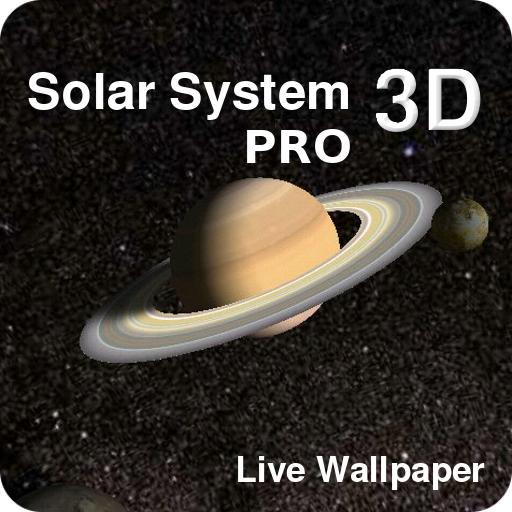
Solar System 3D Wallpaper Pro
Chơi trên PC với BlueStacks - Nền tảng chơi game Android, được hơn 500 triệu game thủ tin tưởng.
Trang đã được sửa đổi vào: 5 tháng 12, 2012
Play Solar System 3D Wallpaper Pro on PC
Personalize this wallpaper with lots and lots of different options.
This is a Wallpaper and not a normal App! Activate it by pressing the "Menu" button and selecting "Wallpaper" and then "Live wallpapers".
Note: there are compability problems with Android 4.0 and higher. These should be solved for the next version.
Due to the realistic graphics, this is a very memory hungry wallpaper. Before buying, please keep in mind that it might not work on weaker devices.
Solar System 3D Pro provides the following features:
- Select any planet in our Solar System + Pluto
- Watch asteroids zipping by
- Make the Sun evolve to a Red Giant and finally a dying White Dwarf as the battery becomes weaker
- Set the age of the Sun
- Watch spectacular plasma eruptions of the Sun
- Look around by sliding with the finger over the display or by using the orientation sensors
- Automatic camera movement (speed can be set)
- Move from the inner to the outer planets as the battery becomes weaker
- Random change of object every half hour
- Change planet or activate the orientation sensors through double-tap on screen
- Real star background from Milky Way panorama
(Note: For artistic reasons, the objects are not to scale. Also, not all moons are included.)
Copy to SD card enabled.
If you have any suggestions or problems concerning this wallpaper, please contact me at kreappdev@gmail.com.
Chơi Solar System 3D Wallpaper Pro trên PC. Rất dễ để bắt đầu
-
Tải và cài đặt BlueStacks trên máy của bạn
-
Hoàn tất đăng nhập vào Google để đến PlayStore, hoặc thực hiện sau
-
Tìm Solar System 3D Wallpaper Pro trên thanh tìm kiếm ở góc phải màn hình
-
Nhấn vào để cài đặt Solar System 3D Wallpaper Pro trong danh sách kết quả tìm kiếm
-
Hoàn tất đăng nhập Google (nếu bạn chưa làm bước 2) để cài đặt Solar System 3D Wallpaper Pro
-
Nhấn vào icon Solar System 3D Wallpaper Pro tại màn hình chính để bắt đầu chơi




