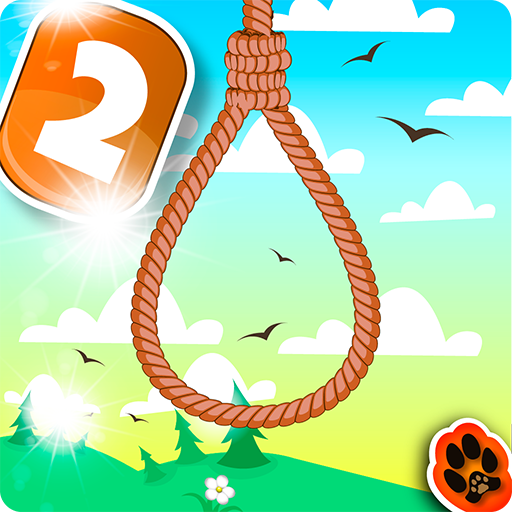Educational Hangman in English
Spiele auf dem PC mit BlueStacks - der Android-Gaming-Plattform, der über 500 Millionen Spieler vertrauen.
Seite geändert am: 17. Dezember 2019
Play Educational Hangman in English on PC
Educational Hangman® for devices running Android (phones and tablet PC) offers:
✓ A huge database of words, carefully chosen, for entertaining but also educational in nature, divided into categories. You will find categories such as "History", "mythology", "Countries", "Towns", etc. along with encyclopedic information for each word. So you learn by playing!
✓ Realistic sound effects
✓ Compatible with almost all mobile phones and Tablet PC
✓ Very small size, less than 1Mb
✓ The game can be transferred to the SD card
✓ Constant updates with new words
✓ Detailed Statistics
✓ Achievements and medals
✓ Supports 5 languages: English, Spanish, Italian, Greek, Indonesian
✓ It has been developed in cooperation with highly experienced teachers
✓ It is absolutely FREE!
The categories of words are these:
* Animals
* Plants
* Countries
* Capitals
* Mountains
* Movies
* Space
* Music
* History
* Names
* Scientists
* Rivers
* Mythology
* Food
* Professions
* School
* Technology
* Writers
* Philosophy
* Lakes
* Home
* Painting
* Directors
* Actors
Have fun!
Spiele Educational Hangman in English auf dem PC. Der Einstieg ist einfach.
-
Lade BlueStacks herunter und installiere es auf deinem PC
-
Schließe die Google-Anmeldung ab, um auf den Play Store zuzugreifen, oder mache es später
-
Suche in der Suchleiste oben rechts nach Educational Hangman in English
-
Klicke hier, um Educational Hangman in English aus den Suchergebnissen zu installieren
-
Schließe die Google-Anmeldung ab (wenn du Schritt 2 übersprungen hast), um Educational Hangman in English zu installieren.
-
Klicke auf dem Startbildschirm auf das Educational Hangman in English Symbol, um mit dem Spielen zu beginnen