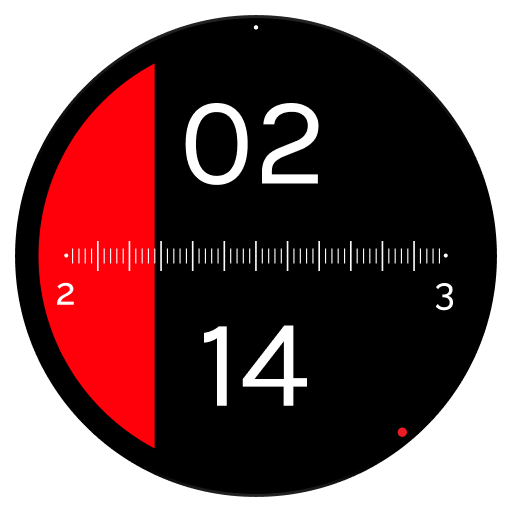Wear Casts
音乐与音频 | krisdb
在電腦上使用BlueStacks –受到5億以上的遊戲玩家所信任的Android遊戲平台。
Play Wear Casts - Standalone Podcast Player for Wear OS on PC
Wear Casts is a standalone podcast player for Wear OS devices. Stream or download podcasts for offline playback right from your Wear OS watch.
Recommended device requirements:
At least 1 GB of RAM
Android 7.0 and above
ATTENTION: This app works on Wear OS watches only and not others such as Samsung, Amazfit or Fitbit devices.
Features:
* Auto and manual downloading of episodes
* Custom playlists and auto-playlists for episodes downloaded and in progress
* Import an OPML and searchable podcast directory
* Periodic background syncing and notification of new episodes
* Remembers position for each podcast
* Responds to external audio controls
* Premium settings: playback speed, skip forward/back seconds, themes, "start at" and "end with" times and more!
Note: Phone is required for importing podcasts only.
Storage permission: save podcasts and artwork to your device
Phone state permission: pause/play when a call comes in
Recommended device requirements:
At least 1 GB of RAM
Android 7.0 and above
ATTENTION: This app works on Wear OS watches only and not others such as Samsung, Amazfit or Fitbit devices.
Features:
* Auto and manual downloading of episodes
* Custom playlists and auto-playlists for episodes downloaded and in progress
* Import an OPML and searchable podcast directory
* Periodic background syncing and notification of new episodes
* Remembers position for each podcast
* Responds to external audio controls
* Premium settings: playback speed, skip forward/back seconds, themes, "start at" and "end with" times and more!
Note: Phone is required for importing podcasts only.
Storage permission: save podcasts and artwork to your device
Phone state permission: pause/play when a call comes in
在電腦上遊玩Wear Casts . 輕易上手.
-
在您的電腦上下載並安裝BlueStacks
-
完成Google登入後即可訪問Play商店,或等你需要訪問Play商店十再登入
-
在右上角的搜索欄中尋找 Wear Casts
-
點擊以從搜索結果中安裝 Wear Casts
-
完成Google登入(如果您跳過了步驟2),以安裝 Wear Casts
-
在首頁畫面中點擊 Wear Casts 圖標來啟動遊戲