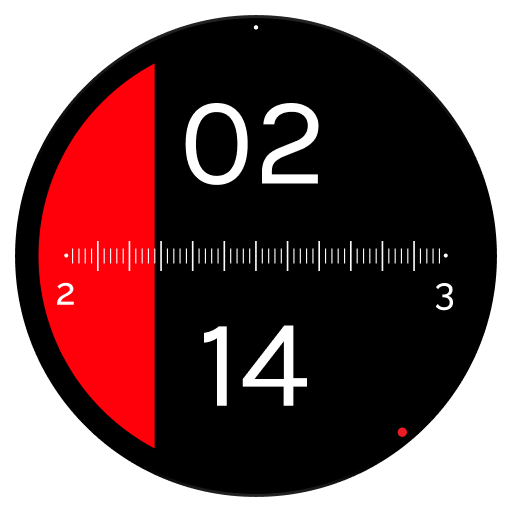Wear Casts - Standalone Podcast Player for Wear OS
Chơi trên PC với BlueStacks - Nền tảng chơi game Android, được hơn 500 triệu game thủ tin tưởng.
Trang đã được sửa đổi vào: 10 tháng 1, 2020
Play Wear Casts - Standalone Podcast Player for Wear OS on PC
Recommended device requirements:
At least 1 GB of RAM
Android 7.0 and above
ATTENTION: This app works on Wear OS watches only and not others such as Samsung, Amazfit or Fitbit devices.
Features:
* Auto and manual downloading of episodes
* Custom playlists and auto-playlists for episodes downloaded and in progress
* Import an OPML and searchable podcast directory
* Periodic background syncing and notification of new episodes
* Remembers position for each podcast
* Responds to external audio controls
* Premium settings: playback speed, skip forward/back seconds, themes, "start at" and "end with" times and more!
Note: Phone is required for importing podcasts only.
Storage permission: save podcasts and artwork to your device
Phone state permission: pause/play when a call comes in
Chơi Wear Casts - Standalone Podcast Player for Wear OS trên PC. Rất dễ để bắt đầu
-
Tải và cài đặt BlueStacks trên máy của bạn
-
Hoàn tất đăng nhập vào Google để đến PlayStore, hoặc thực hiện sau
-
Tìm Wear Casts - Standalone Podcast Player for Wear OS trên thanh tìm kiếm ở góc phải màn hình
-
Nhấn vào để cài đặt Wear Casts - Standalone Podcast Player for Wear OS trong danh sách kết quả tìm kiếm
-
Hoàn tất đăng nhập Google (nếu bạn chưa làm bước 2) để cài đặt Wear Casts - Standalone Podcast Player for Wear OS
-
Nhấn vào icon Wear Casts - Standalone Podcast Player for Wear OS tại màn hình chính để bắt đầu chơi