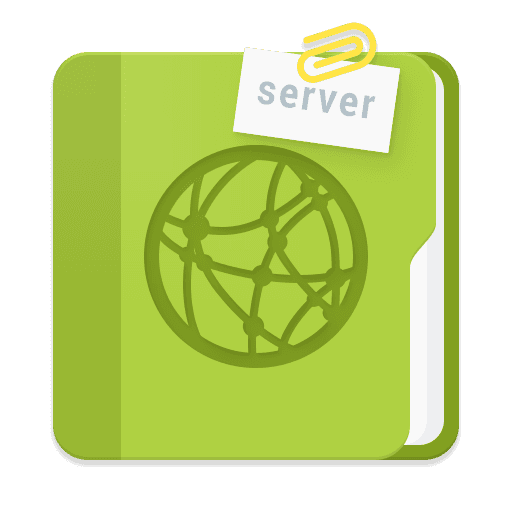RemoDB SQL Client MySQL, MsSQL and more
Play on PC with BlueStacks – the Android Gaming Platform, trusted by 500M+ gamers.
Page Modified on: August 19, 2019
Play RemoDB SQL Client MySQL, MsSQL and more on PC
Features
-Database bookmarking
-SQL execution
-SSH support (both password and key)
-Shortcuts
-Exporting (CSV, JSON, HTML)
-Editing rows directly from query results
-Saving queries
-History of queries
-Copy result information
-Backup/restore connections
https://www.facebook.com/remotedb
Would you like to contact us?
Send us an email at rdbm.service@gmail.com
A database server and an internet connection are needed to use this app.
CAUTION: All queries are executed on your remote server, be careful as changes are final and immediate.
Play RemoDB SQL Client MySQL, MsSQL and more on PC. It’s easy to get started.
-
Download and install BlueStacks on your PC
-
Complete Google sign-in to access the Play Store, or do it later
-
Look for RemoDB SQL Client MySQL, MsSQL and more in the search bar at the top right corner
-
Click to install RemoDB SQL Client MySQL, MsSQL and more from the search results
-
Complete Google sign-in (if you skipped step 2) to install RemoDB SQL Client MySQL, MsSQL and more
-
Click the RemoDB SQL Client MySQL, MsSQL and more icon on the home screen to start playing