
このページには広告が含まれます
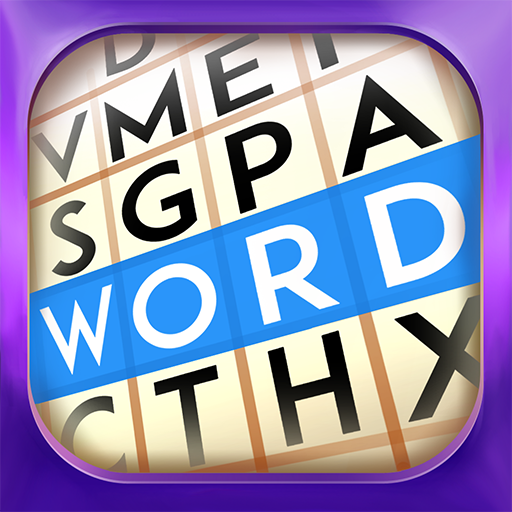
Word Search Epic
Word | Kristanix Games
BlueStacksを使ってPCでプレイ - 5憶以上のユーザーが愛用している高機能Androidゲーミングプラットフォーム
Play Word Search Epic on PC
Word Search Epic lets you enjoy free, unlimited puzzles in a variety of different categories. Find the hidden words to solve the puzzle. Play handcrafted puzzles, or generate new random ones for limitless, free play!
One of the top word games with some of the best options like design your own custom games, different sizes and difficulty settings plus a huge selection of categories for all your word seeking needs!
Features:
• Generate new puzzles for unlimited play!
• More than 70 categories!
• Hundreds of free word search levels!
• Large or small puzzles with 4 difficulties.
• New daily challenges.
• Complete fun goals.
• 1080p HD Graphics.
One of the top word games with some of the best options like design your own custom games, different sizes and difficulty settings plus a huge selection of categories for all your word seeking needs!
Features:
• Generate new puzzles for unlimited play!
• More than 70 categories!
• Hundreds of free word search levels!
• Large or small puzzles with 4 difficulties.
• New daily challenges.
• Complete fun goals.
• 1080p HD Graphics.
Word Search EpicをPCでプレイ
-
BlueStacksをダウンロードしてPCにインストールします。
-
GoogleにサインインしてGoogle Play ストアにアクセスします。(こちらの操作は後で行っても問題ありません)
-
右上の検索バーにWord Search Epicを入力して検索します。
-
クリックして検索結果からWord Search Epicをインストールします。
-
Googleサインインを完了してWord Search Epicをインストールします。※手順2を飛ばしていた場合
-
ホーム画面にてWord Search Epicのアイコンをクリックしてアプリを起動します。



