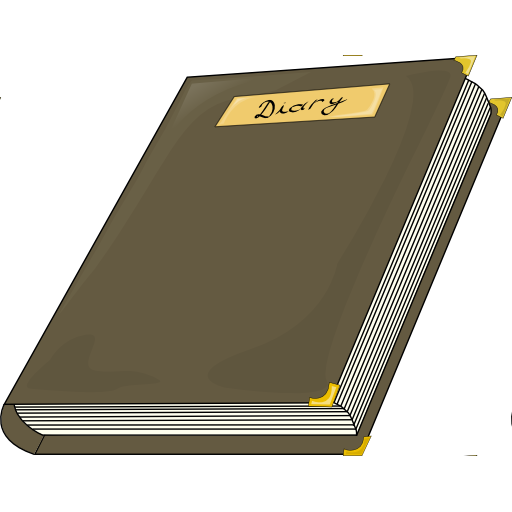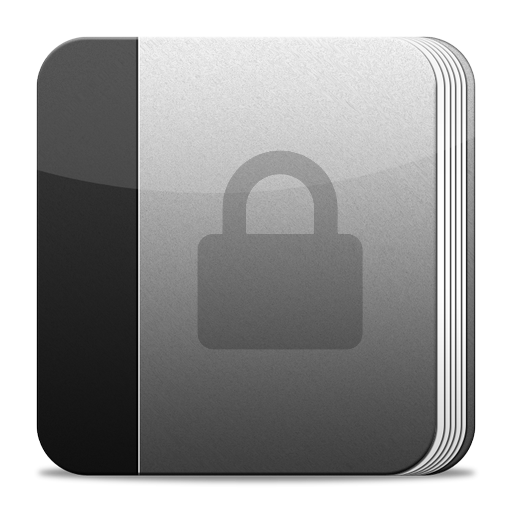
My Diary (gray)
Play on PC with BlueStacks – the Android Gaming Platform, trusted by 500M+ gamers.
Page Modified on: June 7, 2015
Play My Diary (gray) on PC
My Diary is an easy-to-use, free app that lets you save and store your own thoughts, memories, secrets, life events or other confidential information and sync them via Google Drive™ between all Android devices you use.
Key Features:
- Create a password in the diary.
- Reset password (security email address).
- Save, browse, search and share entries on your smartphone and tablet.
- Sync data via Google Drive between all Android devices you use.
- Keep your data safe in the cloud.
Please remember to perform synchronization regularly to avoid accidental data loss.
Play My Diary (gray) on PC. It’s easy to get started.
-
Download and install BlueStacks on your PC
-
Complete Google sign-in to access the Play Store, or do it later
-
Look for My Diary (gray) in the search bar at the top right corner
-
Click to install My Diary (gray) from the search results
-
Complete Google sign-in (if you skipped step 2) to install My Diary (gray)
-
Click the My Diary (gray) icon on the home screen to start playing