
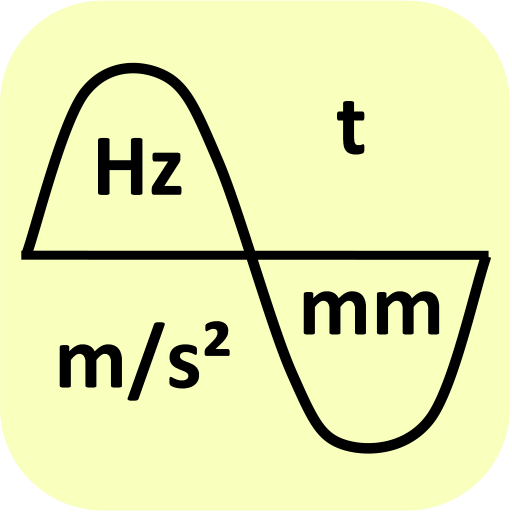
vibration analysis
工具 | Kröber
在電腦上使用BlueStacks –受到5億以上的遊戲玩家所信任的Android遊戲平台。
Play vibration analysis on PC
Acceleration measurement and determination of the relevant frequency, the acceleration and the amplitude of the oscillation
Explanation of the buttons arranged on top of the screen
CONTI: Continuous measurement
5 SEC: Fixed measurement duration of 5 sec, then STOP automatically
STOP: Stop of measurement, the last 5 seconds are displayed
-: In stop mode, move zoom window (1.28sec) to the left, only for PRO version
+: In stop mode, move zoom window (1.28sec) to the right, only for PRO version
There are seven figures below the buttons.
Upper figure "Current acceleration values":
The accelerations values are displayed. The sampling frequency of most smartphones is 50 Hz. If the actual sampling frequency deviates by ± 1 Hz, then the actual sampling frequency appears (flashing). Different times must then be corrected accordingly. The numerically displayed measured values are corrected automatically.
During a swipe action "from bottom left to top right", the APP goes into a diagnostic mode. Then the actual sampling frequency, the standard deviation of the sampling frequency and an internal counter appear.
Underneath figure "Accelerations over time":
It shows the accelerations curve of the last 5 seconds. After pressing STOP, a window of 1.28 sec is marked (vertical black bars).
in PRO version: the window can be moved by ±, after a double-tap on the figure it appears twice as large, after another double-tip it is resized again. Swipe up, swipe down to change the scaling.
Underneath figure "Largest of the three acceleration components curve":
It shows the acceleration component with the maximum acceleration change. The zoom window is represented by 1.28 sec. It is particularly suitable for oscillation frequencies from 1 Hz to 15 Hz. The more sinusoidal the time signal, the more secure are the determined values. In diagnostic mode, trigger points and sine approximations are visible.
In PRO version: after a double tip on the figure it appears twice as large, after another double-tip it is resized again. Swipe up, swipe down to change the scaling.
Underneath figure "Numerical evaluation from the time signal":
Here evaluations from the time domain are displayed numerically. In the diagnostic mode, the number of detected vibrations are displayed. Sx is their standard deviation. The larger n and smaller Sx, the safer the values determined. The acceleration amplitude also specifies a standard deviation. The calculation is done with the least square method.
Underneath figure "FFT-writing of the acceleration over time":
Here, a plot of the acceleration spectrum over time is shown. Shown are the last 5 seconds. The zoom window is marked.
In PRO version: after a double tip on the figure it appears twice as large, after another double-tip it is resized again. Swipe up, swipe down to change the intensity scale.
Underneath figure "FFT spectrum of the zoom window":
It shows the FFT spectrum within the zoom window. The black curve is the resulting acceleration.
In PRO version: after a double tip on the figure it appears twice as large, after another double-tip it is resized again. Swipe up, swipe down to change the scaling.
Underneath figure "FFT, numeric":
It is the numeric output of the FFT spectrum within the zoom window. The maximum of the FFT is indicated by a cross. Frequency, Amplitude and maximum acceleration values are shown.
Explanation of the buttons arranged on top of the screen
CONTI: Continuous measurement
5 SEC: Fixed measurement duration of 5 sec, then STOP automatically
STOP: Stop of measurement, the last 5 seconds are displayed
-: In stop mode, move zoom window (1.28sec) to the left, only for PRO version
+: In stop mode, move zoom window (1.28sec) to the right, only for PRO version
There are seven figures below the buttons.
Upper figure "Current acceleration values":
The accelerations values are displayed. The sampling frequency of most smartphones is 50 Hz. If the actual sampling frequency deviates by ± 1 Hz, then the actual sampling frequency appears (flashing). Different times must then be corrected accordingly. The numerically displayed measured values are corrected automatically.
During a swipe action "from bottom left to top right", the APP goes into a diagnostic mode. Then the actual sampling frequency, the standard deviation of the sampling frequency and an internal counter appear.
Underneath figure "Accelerations over time":
It shows the accelerations curve of the last 5 seconds. After pressing STOP, a window of 1.28 sec is marked (vertical black bars).
in PRO version: the window can be moved by ±, after a double-tap on the figure it appears twice as large, after another double-tip it is resized again. Swipe up, swipe down to change the scaling.
Underneath figure "Largest of the three acceleration components curve":
It shows the acceleration component with the maximum acceleration change. The zoom window is represented by 1.28 sec. It is particularly suitable for oscillation frequencies from 1 Hz to 15 Hz. The more sinusoidal the time signal, the more secure are the determined values. In diagnostic mode, trigger points and sine approximations are visible.
In PRO version: after a double tip on the figure it appears twice as large, after another double-tip it is resized again. Swipe up, swipe down to change the scaling.
Underneath figure "Numerical evaluation from the time signal":
Here evaluations from the time domain are displayed numerically. In the diagnostic mode, the number of detected vibrations are displayed. Sx is their standard deviation. The larger n and smaller Sx, the safer the values determined. The acceleration amplitude also specifies a standard deviation. The calculation is done with the least square method.
Underneath figure "FFT-writing of the acceleration over time":
Here, a plot of the acceleration spectrum over time is shown. Shown are the last 5 seconds. The zoom window is marked.
In PRO version: after a double tip on the figure it appears twice as large, after another double-tip it is resized again. Swipe up, swipe down to change the intensity scale.
Underneath figure "FFT spectrum of the zoom window":
It shows the FFT spectrum within the zoom window. The black curve is the resulting acceleration.
In PRO version: after a double tip on the figure it appears twice as large, after another double-tip it is resized again. Swipe up, swipe down to change the scaling.
Underneath figure "FFT, numeric":
It is the numeric output of the FFT spectrum within the zoom window. The maximum of the FFT is indicated by a cross. Frequency, Amplitude and maximum acceleration values are shown.
在電腦上遊玩vibration analysis . 輕易上手.
-
在您的電腦上下載並安裝BlueStacks
-
完成Google登入後即可訪問Play商店,或等你需要訪問Play商店十再登入
-
在右上角的搜索欄中尋找 vibration analysis
-
點擊以從搜索結果中安裝 vibration analysis
-
完成Google登入(如果您跳過了步驟2),以安裝 vibration analysis
-
在首頁畫面中點擊 vibration analysis 圖標來啟動遊戲



