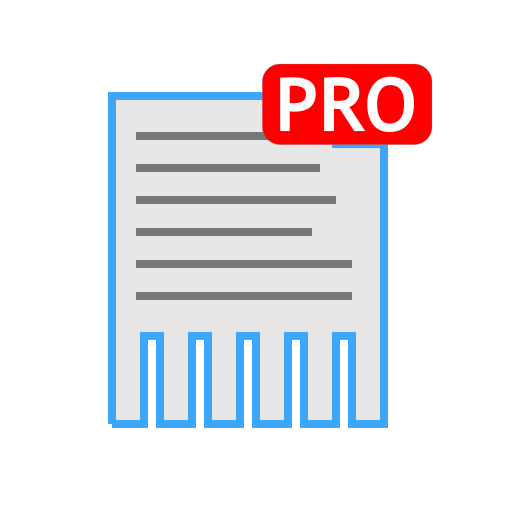NZB Tarsier - Der NZBLNK Client für Android
Juega en PC con BlueStacks: la plataforma de juegos Android, en la que confían más de 500 millones de jugadores.
Página modificada el: 24 de noviembre de 2019
Play NZB Tarsier - Your NZBLNK Client for Android on PC
As soon as an NZBLNK is clicked in the browser, NZB Tarsier opens. From here you can forward the NZB to NZBGet or SABnzbd. Currently supported search engines are NZBIndex and Binsearch.
Warning!
This app does not offer the possibility to download NZBs or binary files from the Usenet. Only the header of Usenet files is used to find a link to the appropriate NZB. This link is sent to an external server.
This app and the developer are not responsible for the information transmitted with this app.
Juega NZB Tarsier - Der NZBLNK Client für Android en la PC. Es fácil comenzar.
-
Descargue e instale BlueStacks en su PC
-
Complete el inicio de sesión de Google para acceder a Play Store, o hágalo más tarde
-
Busque NZB Tarsier - Der NZBLNK Client für Android en la barra de búsqueda en la esquina superior derecha
-
Haga clic para instalar NZB Tarsier - Der NZBLNK Client für Android desde los resultados de búsqueda
-
Complete el inicio de sesión de Google (si omitió el paso 2) para instalar NZB Tarsier - Der NZBLNK Client für Android
-
Haz clic en el ícono NZB Tarsier - Der NZBLNK Client für Android en la pantalla de inicio para comenzar a jugar