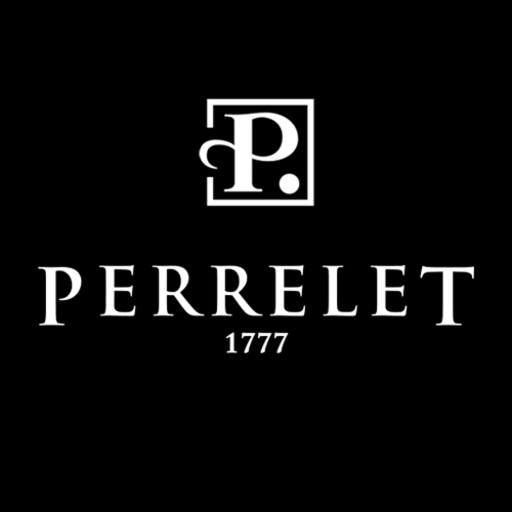Kronaby
BlueStacksを使ってPCでプレイ - 5憶以上のユーザーが愛用している高機能Androidゲーミングプラットフォーム
Run Kronaby on PC or Mac
Kronaby is a Lifestyle app developed by Festina Lotus SA. BlueStacks app player is the best platform to play this Android game on your PC or Mac for an immersive gaming experience.
Have you ever heard of Kronaby? It’s a really cool app that connects to these awesome watches made in Sweden. These watches are super high-tech and they let you choose who or what is allowed to interrupt you! So, you can stay focused on what really matters. Isn’t that amazing?
With a Kronaby watch, you can control your music, turn your lights on, and even locate your phone if you lose it. It’s like having a superhero on your wrist! And the best part is that you can customize your watch features to fit your own lifestyle. So, if you’re a fitness guru, you can use the Kronaby app to connect your watch to Google Fit.
Overall, Kronaby is a really great app that lets you stay connected and in control, without letting technology take over your life. Plus, it’s just really cool to have a smartwatch that can do so much!
Download Kronaby on PC with BlueStacks and make the get use out of your Kronaby watch.
KronabyをPCでプレイ
-
BlueStacksをダウンロードしてPCにインストールします。
-
GoogleにサインインしてGoogle Play ストアにアクセスします。(こちらの操作は後で行っても問題ありません)
-
右上の検索バーにKronabyを入力して検索します。
-
クリックして検索結果からKronabyをインストールします。
-
Googleサインインを完了してKronabyをインストールします。※手順2を飛ばしていた場合
-
ホーム画面にてKronabyのアイコンをクリックしてアプリを起動します。