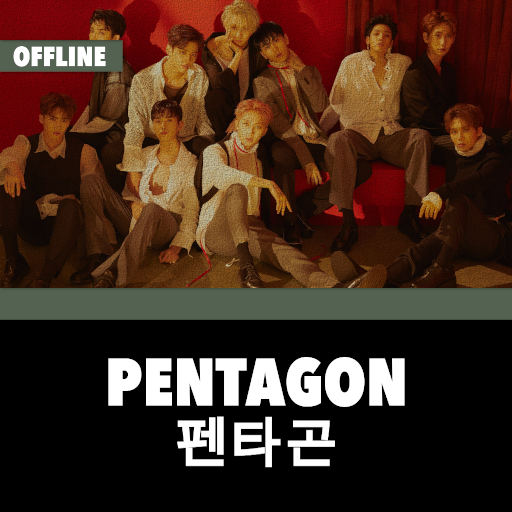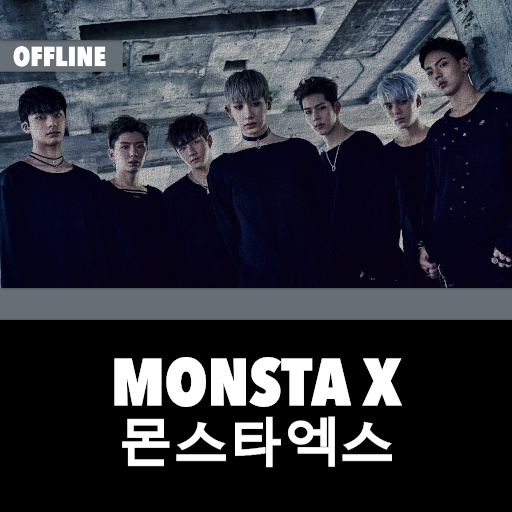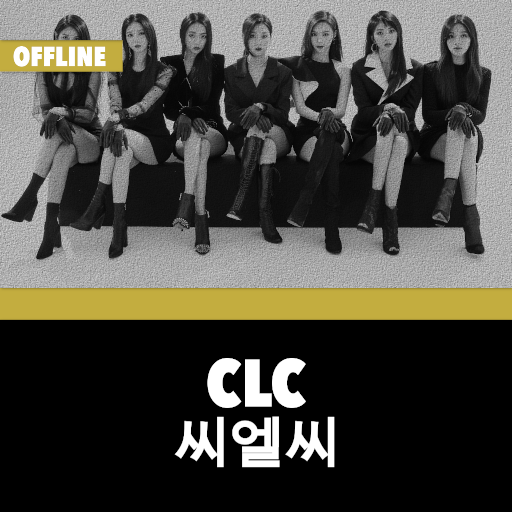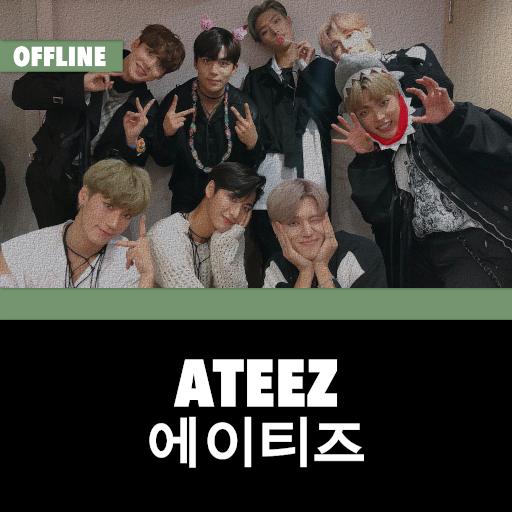
Ateez Offline - KPop
Play on PC with BlueStacks – the Android Gaming Platform, trusted by 500M+ gamers.
Page Modified on: January 17, 2020
Play Ateez Offline - KPop on PC
You can play many songs from favorite Ateez 에이티즈 singers. This application is very easy to use.
Find all songs and lyrics from every Ateez 에이티즈 Albums and Singles, complete with Romanization, Hangul, and English translation.
The best Korean music of the year.
Billboard Korea K-Pop.
The Best KPop Groups.
Ateez Offline - Best songs & Lyrics.
Learn Korean through K-POP
Learn Korean through Lyrics
Members Ateez 에이티즈:
- Kim Hongjoong (Hongjoong 홍중)
- Choi Jongho (Jongho 종호)
- Park Seonghwa (Seonghwa 성화)
- Jeong Yunho (Yunho 윤호)
- Kang Yeosang (Yeosang 여상)
- Choi San (San 산)
- Song Mingi (Mingi 민기)
- Jung Wooyoung (Wooyoung 우영)
Best Songs Ateez:
- With U
- Thank U
- Sunrise
- Mist
- Win
- Aurora
- Wonderland
- Utopia
- Illusion
- Wave
- Promise
- Light
- Hala Hala
- Desire
- Say My Name
- Twilight
- My Way
- Stay
- Treasure
- Pirate King
And Many More...
Features:
- Offline App
- Free App and Free Music
- MP3 HD
- Lyrics
- Running in the background
- Drag and drop in Playlist
- Auto Replay
- Very easy to use
Play Ateez Offline - KPop on PC. It’s easy to get started.
-
Download and install BlueStacks on your PC
-
Complete Google sign-in to access the Play Store, or do it later
-
Look for Ateez Offline - KPop in the search bar at the top right corner
-
Click to install Ateez Offline - KPop from the search results
-
Complete Google sign-in (if you skipped step 2) to install Ateez Offline - KPop
-
Click the Ateez Offline - KPop icon on the home screen to start playing