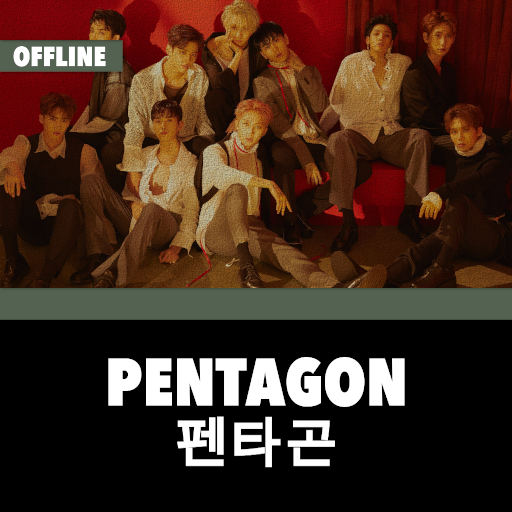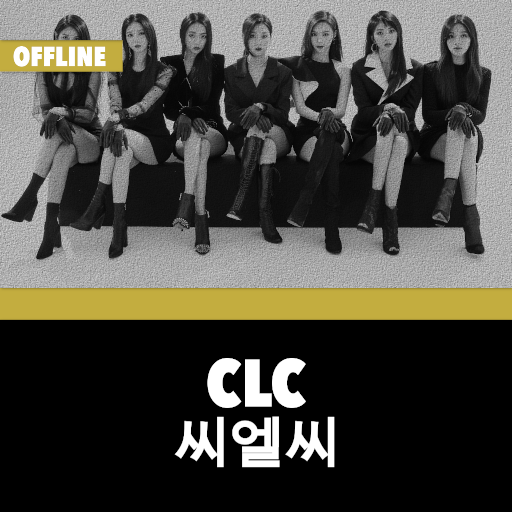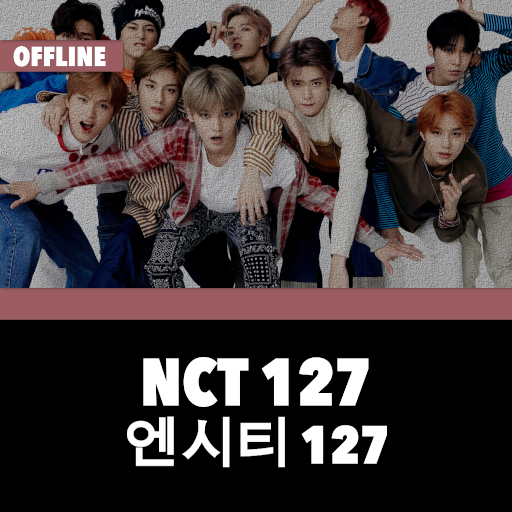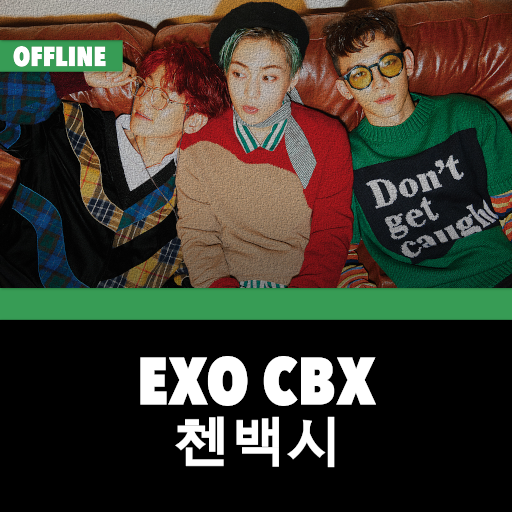
EXO-CBX Offline - KPop
Play on PC with BlueStacks – the Android Gaming Platform, trusted by 500M+ gamers.
Page Modified on: January 17, 2020
Play EXO-CBX Offline - KPop on PC
You can play many songs from favorite EXO-CBX band singers. This application is very easy to use.
Find all songs and lyrics from every EXO CBX 엑소-첸백시 band Albums and Singles, complete with Romanization, Hangul, and English translation.
The best Korean music of the year.
Billboard Korea K-Pop.
The Best KPop Groups.
Kpop Offline - Best songs & Lyrics.
Learn Korean through K-POP
Learn Korean through Lyrics
Members:
- Chen
- Baekhyun
- Xiumin
Features:
- Offline App
- Free App and Free Music
- MP3 HD
- Lyrics
- Running in the background
- Drag and drop in Playlist
- Auto Replay
- Very easy to use
Play EXO-CBX Offline - KPop on PC. It’s easy to get started.
-
Download and install BlueStacks on your PC
-
Complete Google sign-in to access the Play Store, or do it later
-
Look for EXO-CBX Offline - KPop in the search bar at the top right corner
-
Click to install EXO-CBX Offline - KPop from the search results
-
Complete Google sign-in (if you skipped step 2) to install EXO-CBX Offline - KPop
-
Click the EXO-CBX Offline - KPop icon on the home screen to start playing