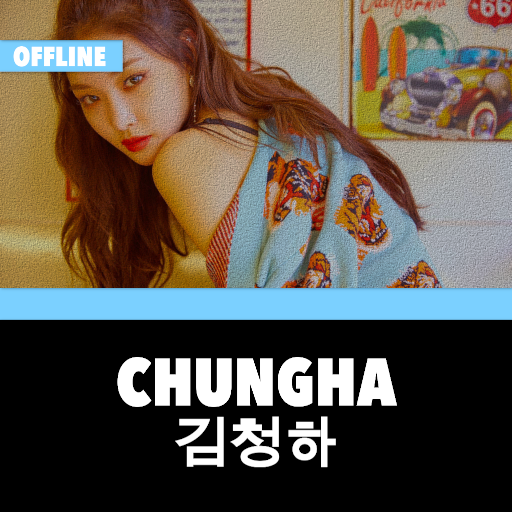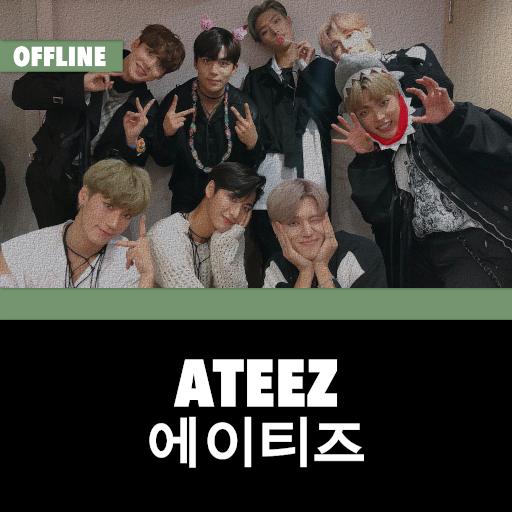(G)I-DLE Offline - KPop
Play on PC with BlueStacks – the Android Gaming Platform, trusted by 500M+ gamers.
Page Modified on: January 17, 2020
Play (G)I-DLE Offline - KPop on PC
You can play many songs from favorite (G)I-DLE 여자아이들 singers. This application is very easy to use.
Find all songs and lyrics from every (G)I-DLE 여자아이들 Albums and Singles, complete with Romanization, Hangul, and English translation.
The best Korean music of the year.
Billboard Korea K-Pop.
The Best KPop Groups.
(G)I-DLE Offline - Best songs & Lyrics.
Learn Korean through K-POP
Learn Korean through Lyrics
Members Gidle 여자아이들:
- Jeon So-yeon (Soyeon 소연)
- Cho Mi-yeon (Miyeon 미연)
- Minnie Nicha Yontararak (Minnie 민니)
- Seo Su-jin (Soojin 수진)
- Song Yu Qi (Yuqi 우기)
- Yeh Shuhua (Shuhua 슈화)
Best Songs Gidle:
- Lion
- Help Me
- Uh Oh
- What’s Your Name?
- Put It Straight
- Blow Your Mind
- Give Me Your
- Senorita
- Hann (Alone)
- Dollar
- Latata
- Maze
- Don’t Text Me
- What’s In Your House?
- Hear Me
And Many More...
Features:
- Offline App
- Free App and Free Music
- MP3 HD
- Lyrics
- Running in the background
- Drag and drop in Playlist
- Auto Replay
- Very easy to use
Play (G)I-DLE Offline - KPop on PC. It’s easy to get started.
-
Download and install BlueStacks on your PC
-
Complete Google sign-in to access the Play Store, or do it later
-
Look for (G)I-DLE Offline - KPop in the search bar at the top right corner
-
Click to install (G)I-DLE Offline - KPop from the search results
-
Complete Google sign-in (if you skipped step 2) to install (G)I-DLE Offline - KPop
-
Click the (G)I-DLE Offline - KPop icon on the home screen to start playing