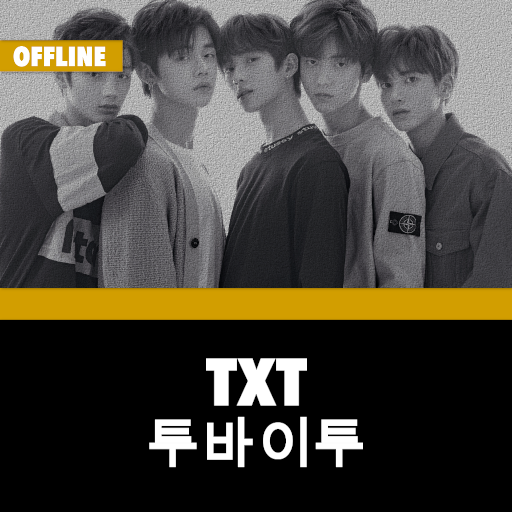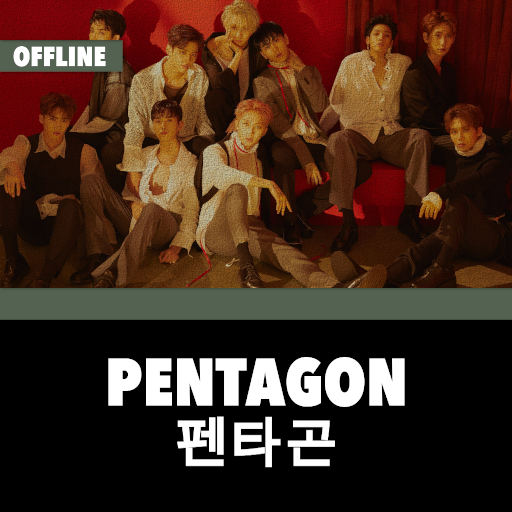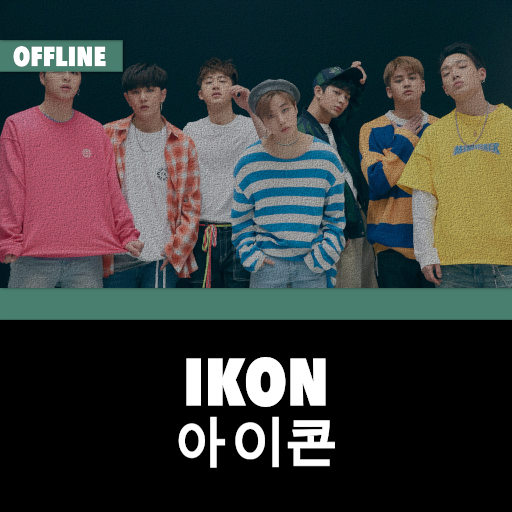
iKon Offline - KPop
Spiele auf dem PC mit BlueStacks - der Android-Gaming-Plattform, der über 500 Millionen Spieler vertrauen.
Seite geändert am: 18. Januar 2020
Play iKon Offline - KPop on PC
You can play many songs from favorite iKon 아이콘 singers. This application is very easy to use.
Find all songs and lyrics from every iKon 아이콘 Albums and Singles, complete with Romanization, Hangul, and English translation.
The best Korean music of the year.
Billboard Korea K-Pop.
The Best KPop Groups.
iKon Offline - Best songs & Lyrics.
Learn Korean through K-POP
Learn Korean through Lyrics
Members iKon 블랙핑크:
- Jinhwan
- Yunhyeong
- Bobby
- B.I
- Donghyuk
- Junhoe
- Chanwoo
Best Songs iKon 아이콘:
- I’m OK
- Just For You
- Just Go
- Love Scenario
- Killing Me
- Rhythm Ta
- My Type
- B-Day
- Bling Bling
- Goodbye Road
- Best Friend
- Long Time No See
- Airplane
- Apology
- What’s Wrong?
And Many More...
Features:
- Offline App
- Free App and Free Music
- iKon MP3 HD
- iKon Lyrics
- Running in the background
- Drag and drop in Playlist
- Auto Replay
- Very easy to use
Spiele iKon Offline - KPop auf dem PC. Der Einstieg ist einfach.
-
Lade BlueStacks herunter und installiere es auf deinem PC
-
Schließe die Google-Anmeldung ab, um auf den Play Store zuzugreifen, oder mache es später
-
Suche in der Suchleiste oben rechts nach iKon Offline - KPop
-
Klicke hier, um iKon Offline - KPop aus den Suchergebnissen zu installieren
-
Schließe die Google-Anmeldung ab (wenn du Schritt 2 übersprungen hast), um iKon Offline - KPop zu installieren.
-
Klicke auf dem Startbildschirm auf das iKon Offline - KPop Symbol, um mit dem Spielen zu beginnen