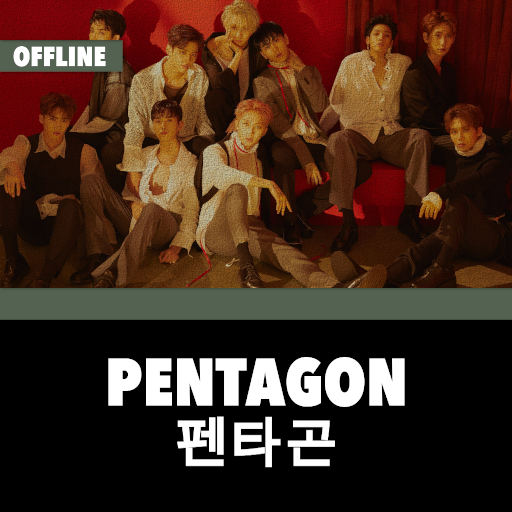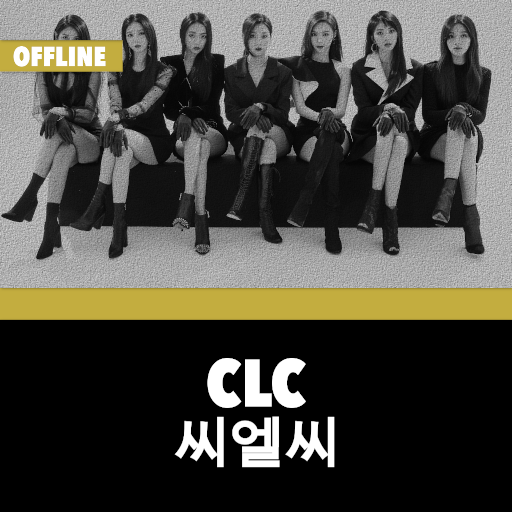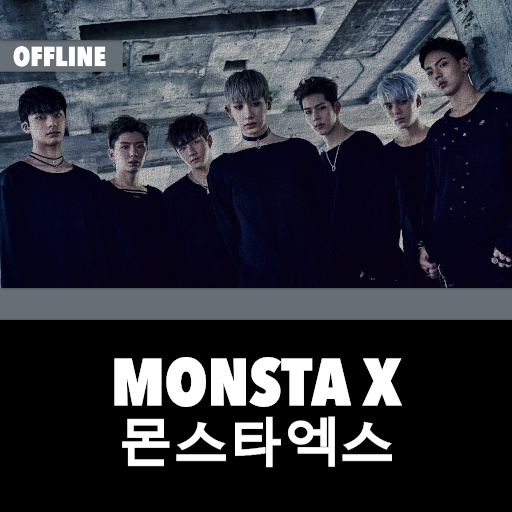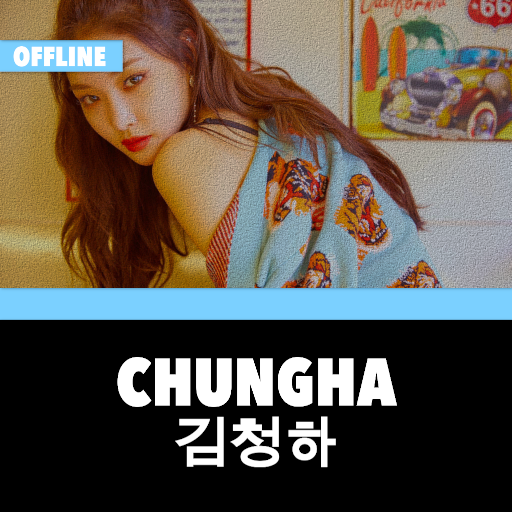
Chungha Offline - KPop
Juega en PC con BlueStacks: la plataforma de juegos Android, en la que confían más de 500 millones de jugadores.
Página modificada el: 17 de enero de 2020
Play Chungha Offline - KPop on PC
You can play many songs from favorite Chungha 김청하 singers. This application is very easy to use.
Find all songs and lyrics from every Chungha 김청하 Albums and Singles, complete with Romanization, Hangul, and English translation.
The best Korean music of the year.
Billboard Korea K-Pop.
The Best KPop Groups.
Kim Chung-ha Offline - Best songs & Lyrics.
Learn Korean through K-POP
Learn Korean through Lyrics
Best Songs Kim Chung-ha 김청하:
- Roller Coaster
- Gotta Go
- Why Don’t You Know
- Love U
- Pit-a-Pat
- Whatcha Doin’
- It’s You
- From Now On
- Drive
- Cherry Kisses
- Remind of You
- Cosmic Dust
- Pepe
And Many More...
Features:
- Offline App
- Free App and Free Music
- Kim Chung-ha MP3 HD
- Kim Chung-ha Lyrics
- Running in the background
- Drag and drop in Playlist
- Auto Replay
- Very easy to use
Juega Chungha Offline - KPop en la PC. Es fácil comenzar.
-
Descargue e instale BlueStacks en su PC
-
Complete el inicio de sesión de Google para acceder a Play Store, o hágalo más tarde
-
Busque Chungha Offline - KPop en la barra de búsqueda en la esquina superior derecha
-
Haga clic para instalar Chungha Offline - KPop desde los resultados de búsqueda
-
Complete el inicio de sesión de Google (si omitió el paso 2) para instalar Chungha Offline - KPop
-
Haz clic en el ícono Chungha Offline - KPop en la pantalla de inicio para comenzar a jugar