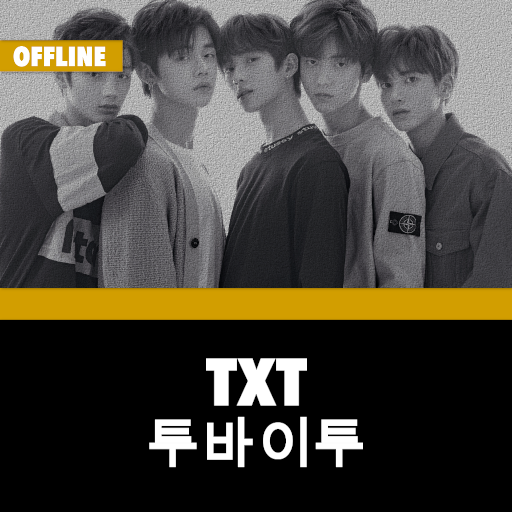Mamamoo Offline - KPop
Mainkan di PC dengan BlueStacks – platform Game-Game Android, dipercaya oleh lebih dari 500 juta gamer.
Halaman Dimodifikasi Aktif: 18 Januari 2020
Play Mamamoo Offline - KPop on PC
You can play many songs from favorite Mamamoo 마마무 singers. This application is very easy to use.
Find all songs and lyrics from every Mamamoo 마마무 Albums and Singles, complete with Romanization, Hangul, and English translation.
The best Korean music of the year.
Billboard Korea K-Pop.
The Best KPop Groups.
Wonder Girls Offline - Best songs & Lyrics.
Learn Korean through K-POP
Learn Korean through Lyrics
Momoland Fandom Name: Moomoo
Members Mamamoo 마마무:
- Solar (김용선)
- Moonbyul (문별이)
- Wheein (정휘인)
- Hwasa (안혜진)
Best Songs Mamamoo 마마무:
- Gogobebe
- Twit
- Wind Flower
- Egotistic
- Starry Night
- Yes I Am
- Décalcomanie
- Woo Hoo
- You’re The Best
- Taller Than You
- Um Oh Ah Yeh
- Piano Man
- Mr. Ambiguous
And Many More...
Features:
- Offline App
- Free App and Free Music
- Kpop MP3 HD
- Kpop Lyrics
- Running in the background
- Drag and drop in Playlist
- Auto Replay
- Very easy to use
Mainkan Mamamoo Offline - KPop di PC Mudah saja memulainya.
-
Unduh dan pasang BlueStacks di PC kamu
-
Selesaikan proses masuk Google untuk mengakses Playstore atau lakukan nanti
-
Cari Mamamoo Offline - KPop di bilah pencarian di pojok kanan atas
-
Klik untuk menginstal Mamamoo Offline - KPop dari hasil pencarian
-
Selesaikan proses masuk Google (jika kamu melewati langkah 2) untuk menginstal Mamamoo Offline - KPop
-
Klik ikon Mamamoo Offline - KPop di layar home untuk membuka gamenya