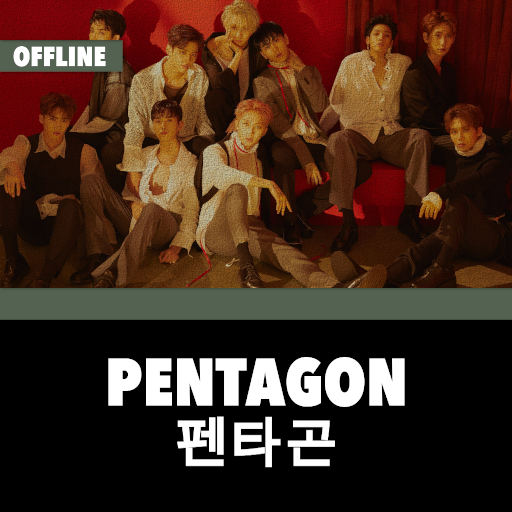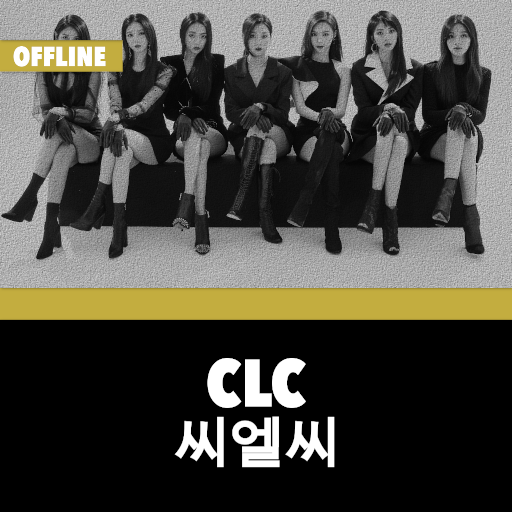このページには広告が含まれます
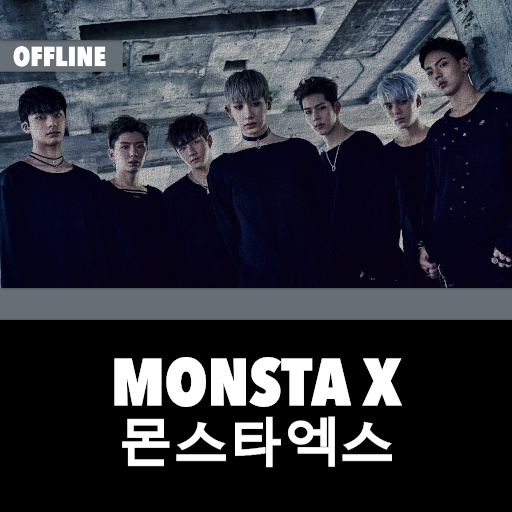
Monsta X Offline - KPop
音楽&オーディオ | KRSing Entertainment Ext
BlueStacksを使ってPCでプレイ - 5憶以上のユーザーが愛用している高機能Androidゲーミングプラットフォーム
Play Monsta X Offline - KPop on PC
Sing along to your favorite Monsta X 몬스타엑스 Songs!
You can play many songs from favorite Monsta X 몬스타엑스 singers. This application is very easy to use.
Find all songs and lyrics from every Monsta X 몬스타엑스 Albums and Singles, complete with Romanization, Hangul, and English translation.
The best Korean music of the year.
Billboard Korea K-Pop.
The Best KPop Groups.
Monsta X Offline - Best songs & Lyrics.
Learn Korean through K-POP
Learn Korean through Lyrics
Members Monsta X 몬스타엑스:
- Sohn Hyun-woo (Shownu 셔누)
- Lee Ho-seok (Wonho 원호)
- Lee Min-hyuk (Minhyuk 민혁)
- Yoo Ki-hyun (Kihyun 기현)
- Chae Hyung-won (Hyungwon 형원)
- Lee Ho-joon (Joohoney 주헌)
- Im Chang-kyun (I.M 아이엠)
Best Songs MonstaX:
- Find You
- Alligator
- Shoot Out
- Jealousy
- Dramarama
- Beautiful
- Fighter
- Stuck
- All In
- Hero
- Trespass
And Many More...
Features:
- Offline App
- Free App and Free Music
- MP3 HD
- Lyrics
- Running in the background
- Drag and drop in Playlist
- Auto Replay
- Very easy to use
You can play many songs from favorite Monsta X 몬스타엑스 singers. This application is very easy to use.
Find all songs and lyrics from every Monsta X 몬스타엑스 Albums and Singles, complete with Romanization, Hangul, and English translation.
The best Korean music of the year.
Billboard Korea K-Pop.
The Best KPop Groups.
Monsta X Offline - Best songs & Lyrics.
Learn Korean through K-POP
Learn Korean through Lyrics
Members Monsta X 몬스타엑스:
- Sohn Hyun-woo (Shownu 셔누)
- Lee Ho-seok (Wonho 원호)
- Lee Min-hyuk (Minhyuk 민혁)
- Yoo Ki-hyun (Kihyun 기현)
- Chae Hyung-won (Hyungwon 형원)
- Lee Ho-joon (Joohoney 주헌)
- Im Chang-kyun (I.M 아이엠)
Best Songs MonstaX:
- Find You
- Alligator
- Shoot Out
- Jealousy
- Dramarama
- Beautiful
- Fighter
- Stuck
- All In
- Hero
- Trespass
And Many More...
Features:
- Offline App
- Free App and Free Music
- MP3 HD
- Lyrics
- Running in the background
- Drag and drop in Playlist
- Auto Replay
- Very easy to use
Monsta X Offline - KPopをPCでプレイ
-
BlueStacksをダウンロードしてPCにインストールします。
-
GoogleにサインインしてGoogle Play ストアにアクセスします。(こちらの操作は後で行っても問題ありません)
-
右上の検索バーにMonsta X Offline - KPopを入力して検索します。
-
クリックして検索結果からMonsta X Offline - KPopをインストールします。
-
Googleサインインを完了してMonsta X Offline - KPopをインストールします。※手順2を飛ばしていた場合
-
ホーム画面にてMonsta X Offline - KPopのアイコンをクリックしてアプリを起動します。