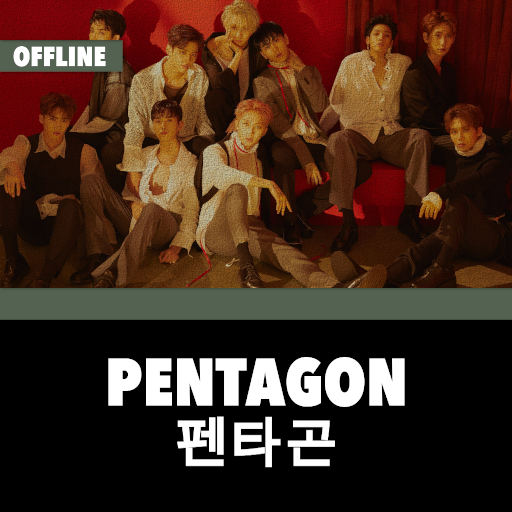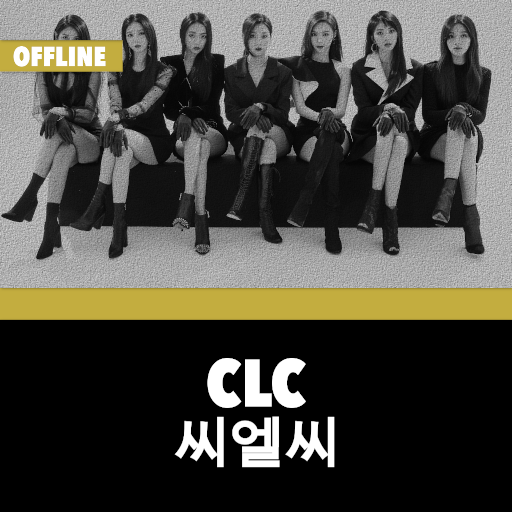Red Velvet Offline - KPop
Jouez sur PC avec BlueStacks - la plate-forme de jeu Android, approuvée par + 500M de joueurs.
Page Modifiée le: 18 janvier 2020
Play Red Velvet Offline - KPop on PC
You can play many songs from favorite RedVelvet band singers. This application is very easy to use.
Find all songs and lyrics from every Red Velvet band Albums and Singles, complete with Romanization, Hangul, and English translation.
The best Korean music of the year.
Billboard Korea K-Pop.
The Best KPop Groups.
Kpop Offline - Best songs & Lyrics.
Learn Korean through K-POP
Learn Korean through Lyrics
Members:
- Irene
- Seulgi
- Wendy
- Joy
- Yeri
Best Songs RedVelvet:
- Really Bad Boy
- Sappy
- Red Flavor
- Bad Boy
- Power Up
- Zoo
- Hashtag Cookie Jar
- Peek-A-Boo
- Happiness
- Russian Roulette
- Mojito
- Ice Cream Cake
- One Of These Nights
And Many More...
Features:
- Offline App
- Free App and Free Music
- MP3 HD
- Lyrics
- Running in the background
- Drag and drop in Playlist
- Auto Replay
- Very easy to use
Jouez à Red Velvet Offline - KPop sur PC. C'est facile de commencer.
-
Téléchargez et installez BlueStacks sur votre PC
-
Connectez-vous à Google pour accéder au Play Store ou faites-le plus tard
-
Recherchez Red Velvet Offline - KPop dans la barre de recherche dans le coin supérieur droit
-
Cliquez pour installer Red Velvet Offline - KPop à partir des résultats de la recherche
-
Connectez-vous à Google (si vous avez ignoré l'étape 2) pour installer Red Velvet Offline - KPop
-
Cliquez sur l'icône Red Velvet Offline - KPop sur l'écran d'accueil pour commencer à jouer