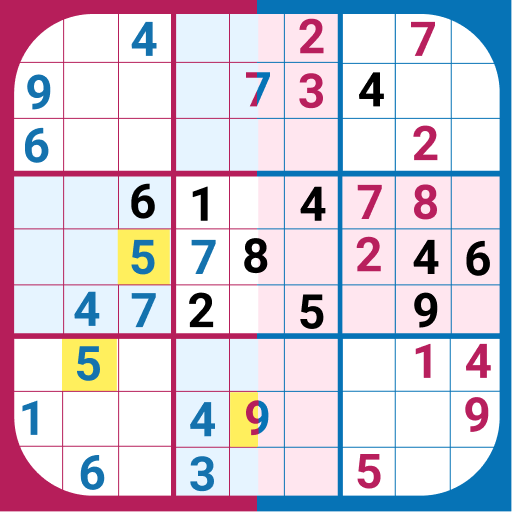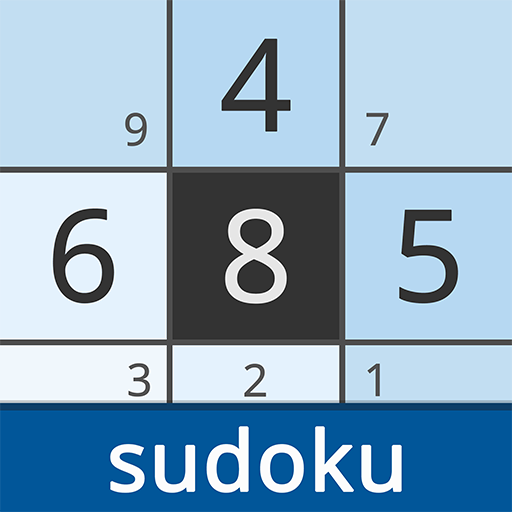
Sudoku – a classic puzzle
العب على الكمبيوتر الشخصي مع BlueStacks - نظام أندرويد للألعاب ، موثوق به من قبل أكثر من 500 مليون لاعب.
تم تعديل الصفحة في: 30 يناير 2020
Play Sudoku – a classic puzzle on PC
Improve your thinking skills starting with easy puzzles and moving on towards harder ones.
💡Become a superbrain💡
Rules
A sudoku puzzle always has only one solution. Your task is to fill in the empty cells so that the numbers within the same row, column and square do not repeat. You may have no more than 2 mistakes per level.
Features
• Beautiful modern design;
• Light and dark themes;
• Thousands of daily sudoku;
• Images unlocked when passing all the tasks of the month;
• Free hint for every puzzle;
• Phones and tablets support;
• Saving your progress;
• Works offline without Wi-Fi or Internet.
• Completely free.
Thank you for playing with us.
العب Sudoku – a classic puzzle على جهاز الكمبيوتر. من السهل البدء.
-
قم بتنزيل BlueStacks وتثبيته على جهاز الكمبيوتر الخاص بك
-
أكمل تسجيل الدخول إلى Google للوصول إلى متجر Play ، أو قم بذلك لاحقًا
-
ابحث عن Sudoku – a classic puzzle في شريط البحث أعلى الزاوية اليمنى
-
انقر لتثبيت Sudoku – a classic puzzle من نتائج البحث
-
أكمل تسجيل الدخول إلى Google (إذا تخطيت الخطوة 2) لتثبيت Sudoku – a classic puzzle
-
انقر على أيقونة Sudoku – a classic puzzle على الشاشة الرئيسية لبدء اللعب