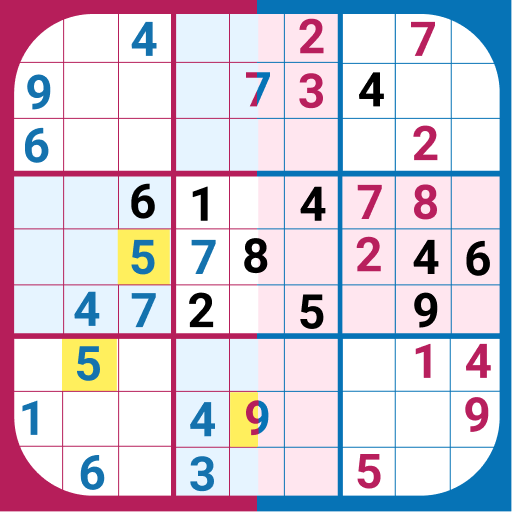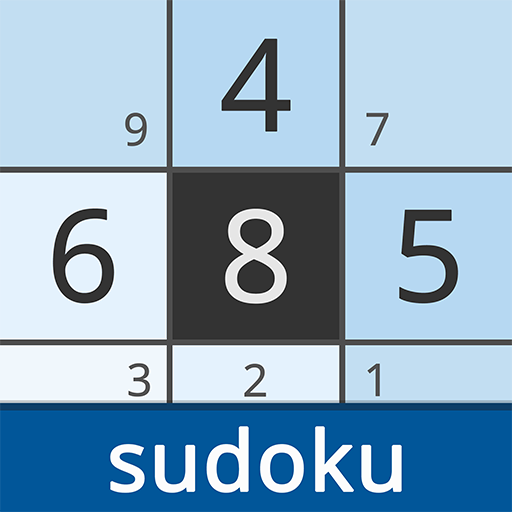
Sudoku ist ein klassisches Denkspiel
Spiele auf dem PC mit BlueStacks - der Android-Gaming-Plattform, der über 500 Millionen Spieler vertrauen.
Seite geändert am: 30. Januar 2020
Play Sudoku – a classic puzzle on PC
Improve your thinking skills starting with easy puzzles and moving on towards harder ones.
💡Become a superbrain💡
Rules
A sudoku puzzle always has only one solution. Your task is to fill in the empty cells so that the numbers within the same row, column and square do not repeat. You may have no more than 2 mistakes per level.
Features
• Beautiful modern design;
• Light and dark themes;
• Thousands of daily sudoku;
• Images unlocked when passing all the tasks of the month;
• Free hint for every puzzle;
• Phones and tablets support;
• Saving your progress;
• Works offline without Wi-Fi or Internet.
• Completely free.
Thank you for playing with us.
Spiele Sudoku ist ein klassisches Denkspiel auf dem PC. Der Einstieg ist einfach.
-
Lade BlueStacks herunter und installiere es auf deinem PC
-
Schließe die Google-Anmeldung ab, um auf den Play Store zuzugreifen, oder mache es später
-
Suche in der Suchleiste oben rechts nach Sudoku ist ein klassisches Denkspiel
-
Klicke hier, um Sudoku ist ein klassisches Denkspiel aus den Suchergebnissen zu installieren
-
Schließe die Google-Anmeldung ab (wenn du Schritt 2 übersprungen hast), um Sudoku ist ein klassisches Denkspiel zu installieren.
-
Klicke auf dem Startbildschirm auf das Sudoku ist ein klassisches Denkspiel Symbol, um mit dem Spielen zu beginnen