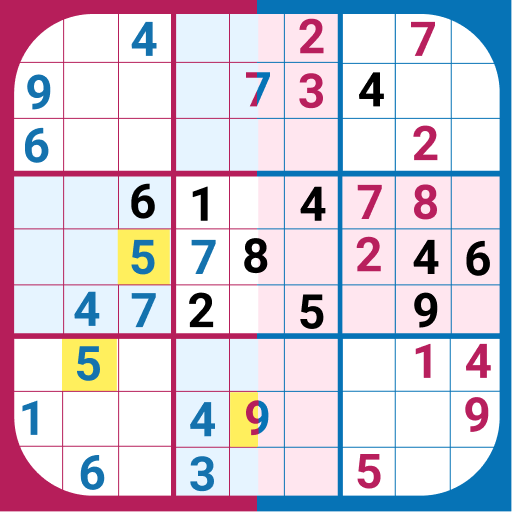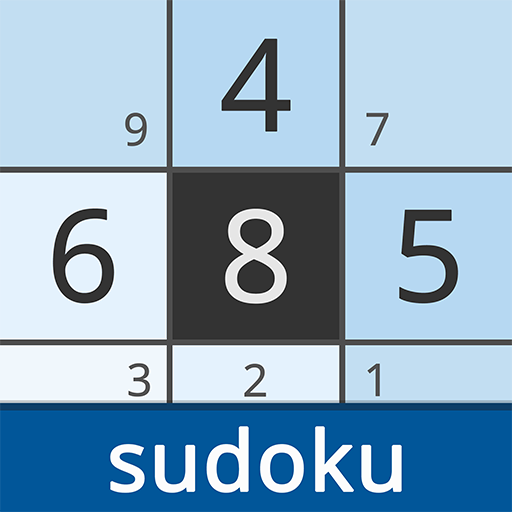
Sudoku – a classic puzzle
Mainkan di PC dengan BlueStacks – platform Game-Game Android, dipercaya oleh lebih dari 500 juta gamer.
Halaman Dimodifikasi Aktif: 30 Januari 2020
Play Sudoku – a classic puzzle on PC
Improve your thinking skills starting with easy puzzles and moving on towards harder ones.
💡Become a superbrain💡
Rules
A sudoku puzzle always has only one solution. Your task is to fill in the empty cells so that the numbers within the same row, column and square do not repeat. You may have no more than 2 mistakes per level.
Features
• Beautiful modern design;
• Light and dark themes;
• Thousands of daily sudoku;
• Images unlocked when passing all the tasks of the month;
• Free hint for every puzzle;
• Phones and tablets support;
• Saving your progress;
• Works offline without Wi-Fi or Internet.
• Completely free.
Thank you for playing with us.
Mainkan Sudoku – a classic puzzle di PC Mudah saja memulainya.
-
Unduh dan pasang BlueStacks di PC kamu
-
Selesaikan proses masuk Google untuk mengakses Playstore atau lakukan nanti
-
Cari Sudoku – a classic puzzle di bilah pencarian di pojok kanan atas
-
Klik untuk menginstal Sudoku – a classic puzzle dari hasil pencarian
-
Selesaikan proses masuk Google (jika kamu melewati langkah 2) untuk menginstal Sudoku – a classic puzzle
-
Klik ikon Sudoku – a classic puzzle di layar home untuk membuka gamenya