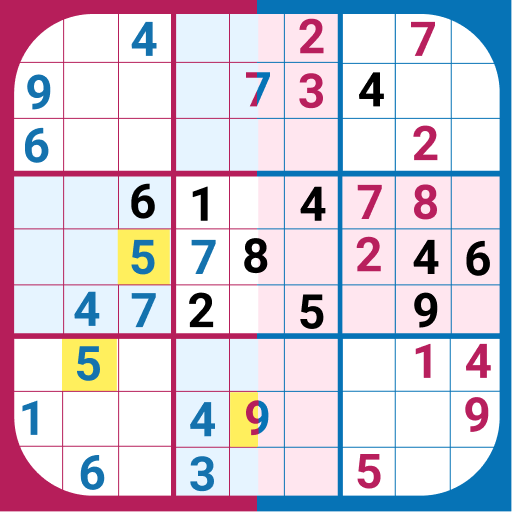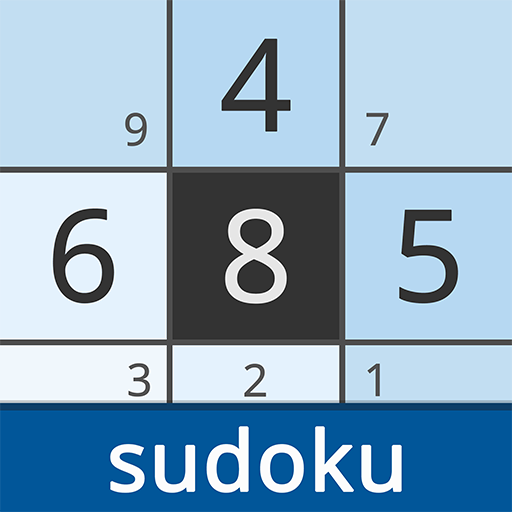
Sudoku – a classic puzzle
Jogue no PC com BlueStacks - A Plataforma de Jogos Android, confiada por mais de 500 milhões de jogadores.
Página modificada em: 30 de janeiro de 2020
Play Sudoku – a classic puzzle on PC
Improve your thinking skills starting with easy puzzles and moving on towards harder ones.
💡Become a superbrain💡
Rules
A sudoku puzzle always has only one solution. Your task is to fill in the empty cells so that the numbers within the same row, column and square do not repeat. You may have no more than 2 mistakes per level.
Features
• Beautiful modern design;
• Light and dark themes;
• Thousands of daily sudoku;
• Images unlocked when passing all the tasks of the month;
• Free hint for every puzzle;
• Phones and tablets support;
• Saving your progress;
• Works offline without Wi-Fi or Internet.
• Completely free.
Thank you for playing with us.
Jogue Sudoku – a classic puzzle no PC. É fácil começar.
-
Baixe e instale o BlueStacks no seu PC
-
Conclua o login do Google para acessar a Play Store ou faça isso mais tarde
-
Procure por Sudoku – a classic puzzle na barra de pesquisa no canto superior direito
-
Clique para instalar Sudoku – a classic puzzle a partir dos resultados da pesquisa
-
Conclua o login do Google (caso você pulou a etapa 2) para instalar o Sudoku – a classic puzzle
-
Clique no ícone do Sudoku – a classic puzzle na tela inicial para começar a jogar