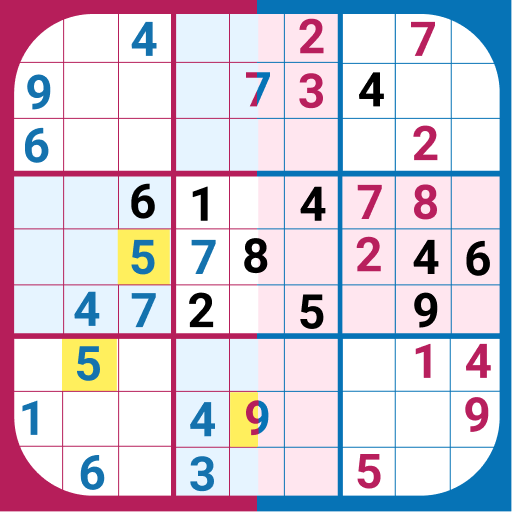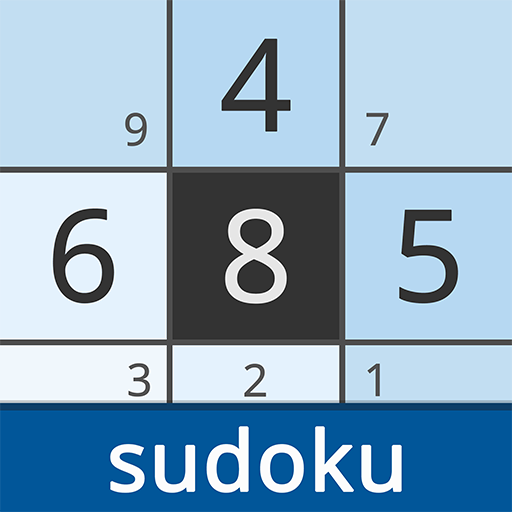
Sudoku – a classic puzzle
Puzzle | Krutigrama
在電腦上使用BlueStacks –受到5億以上的遊戲玩家所信任的Android遊戲平台。
Play Sudoku – a classic puzzle on PC
Sudoku is a modern number puzzle game designed to improve your way of thinking and train your mind. The game has 4 levels of difficulty. It can be played by both beginners and experts.
Improve your thinking skills starting with easy puzzles and moving on towards harder ones.
💡Become a superbrain💡
Rules
A sudoku puzzle always has only one solution. Your task is to fill in the empty cells so that the numbers within the same row, column and square do not repeat. You may have no more than 2 mistakes per level.
Features
• Beautiful modern design;
• Light and dark themes;
• Thousands of daily sudoku;
• Images unlocked when passing all the tasks of the month;
• Free hint for every puzzle;
• Phones and tablets support;
• Saving your progress;
• Works offline without Wi-Fi or Internet.
• Completely free.
Thank you for playing with us.
Improve your thinking skills starting with easy puzzles and moving on towards harder ones.
💡Become a superbrain💡
Rules
A sudoku puzzle always has only one solution. Your task is to fill in the empty cells so that the numbers within the same row, column and square do not repeat. You may have no more than 2 mistakes per level.
Features
• Beautiful modern design;
• Light and dark themes;
• Thousands of daily sudoku;
• Images unlocked when passing all the tasks of the month;
• Free hint for every puzzle;
• Phones and tablets support;
• Saving your progress;
• Works offline without Wi-Fi or Internet.
• Completely free.
Thank you for playing with us.
在電腦上遊玩Sudoku – a classic puzzle . 輕易上手.
-
在您的電腦上下載並安裝BlueStacks
-
完成Google登入後即可訪問Play商店,或等你需要訪問Play商店十再登入
-
在右上角的搜索欄中尋找 Sudoku – a classic puzzle
-
點擊以從搜索結果中安裝 Sudoku – a classic puzzle
-
完成Google登入(如果您跳過了步驟2),以安裝 Sudoku – a classic puzzle
-
在首頁畫面中點擊 Sudoku – a classic puzzle 圖標來啟動遊戲