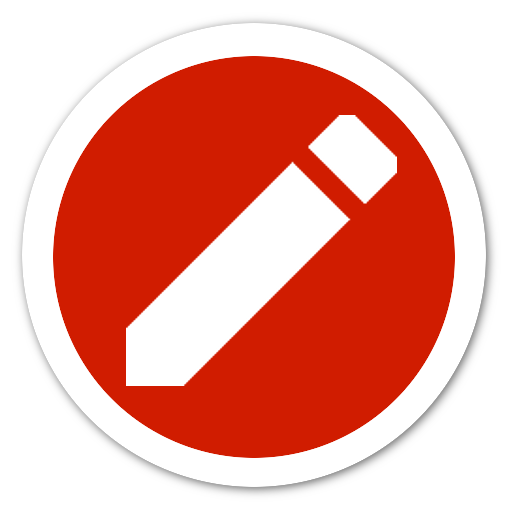Note Reminder - Easy Notify
Juega en PC con BlueStacks: la plataforma de juegos Android, en la que confían más de 500 millones de jugadores.
Página modificada el: 11 de abril de 2019
Play Note Reminder - Easy Notify on PC
Features:
- Create Reminders, set the alarm for every note individually
- Simple Memo function with additional notifications, so that you have always your tasks on screen
- Manage your notes on your homescreen with an useful widget
- Create a backup
- Using the responsive material design
- Fast input with speech to text
- Always clear: With lists you can organise your notes efficiently
- By holding a Notify you can edit and delete it
Permission explained:
- Permission "external storage": Required for ringtones and backup
- Permission "run at startup": This is required to update the notifications of the app after the system start. Otherwise you would have to click on the app to show the Notifys.
- Permission "control vibration": This is used for the reminders
- Permission "in app purchases": Only used for donations, the app is of course fully functional without a payment
Juega Note Reminder - Easy Notify en la PC. Es fácil comenzar.
-
Descargue e instale BlueStacks en su PC
-
Complete el inicio de sesión de Google para acceder a Play Store, o hágalo más tarde
-
Busque Note Reminder - Easy Notify en la barra de búsqueda en la esquina superior derecha
-
Haga clic para instalar Note Reminder - Easy Notify desde los resultados de búsqueda
-
Complete el inicio de sesión de Google (si omitió el paso 2) para instalar Note Reminder - Easy Notify
-
Haz clic en el ícono Note Reminder - Easy Notify en la pantalla de inicio para comenzar a jugar