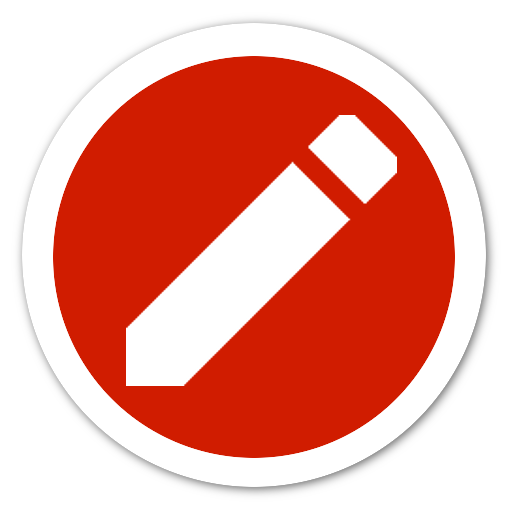Note Reminder - Easy Notify
Chơi trên PC với BlueStacks - Nền tảng chơi game Android, được hơn 500 triệu game thủ tin tưởng.
Trang đã được sửa đổi vào: 11 tháng 4, 2019
Play Note Reminder - Easy Notify on PC
Features:
- Create Reminders, set the alarm for every note individually
- Simple Memo function with additional notifications, so that you have always your tasks on screen
- Manage your notes on your homescreen with an useful widget
- Create a backup
- Using the responsive material design
- Fast input with speech to text
- Always clear: With lists you can organise your notes efficiently
- By holding a Notify you can edit and delete it
Permission explained:
- Permission "external storage": Required for ringtones and backup
- Permission "run at startup": This is required to update the notifications of the app after the system start. Otherwise you would have to click on the app to show the Notifys.
- Permission "control vibration": This is used for the reminders
- Permission "in app purchases": Only used for donations, the app is of course fully functional without a payment
Chơi Note Reminder - Easy Notify trên PC. Rất dễ để bắt đầu
-
Tải và cài đặt BlueStacks trên máy của bạn
-
Hoàn tất đăng nhập vào Google để đến PlayStore, hoặc thực hiện sau
-
Tìm Note Reminder - Easy Notify trên thanh tìm kiếm ở góc phải màn hình
-
Nhấn vào để cài đặt Note Reminder - Easy Notify trong danh sách kết quả tìm kiếm
-
Hoàn tất đăng nhập Google (nếu bạn chưa làm bước 2) để cài đặt Note Reminder - Easy Notify
-
Nhấn vào icon Note Reminder - Easy Notify tại màn hình chính để bắt đầu chơi