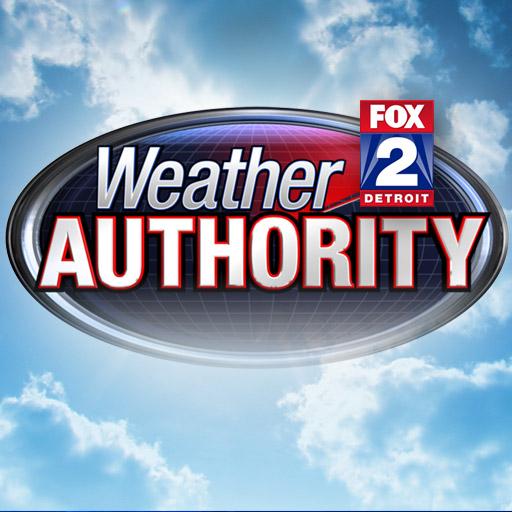FOX Weather – Radar & Alerts
Play on PC with BlueStacks – the Android Gaming Platform, trusted by 500M+ gamers.
Page Modified on: December 30, 2019
Play FOX Weather – Radar & Alerts on PC
Why download FOX 10 Weather?
o You'll see current weather conditions at a glance with fully integrated GPS for accurate conditions wherever you are
o Hourly and daily forecasts from the FOX 10 Weather Team
o Watch live streaming newscasts
o Get National Weather Service alerts when your location is affected
o Interactive radar map featuring high-resolution satellite imagery to track all cycles of a weather system - before, during and after a storm! Radar is optimized for in-network and WiFi performance.
o Save your favorite locations to track weather all over the world.
o Live traffic map for the Phoenix metro area to help make your commute easier
We want to keep you informed, so depend on us and download the FOX 10 Weather App today!
Play FOX Weather – Radar & Alerts on PC. It’s easy to get started.
-
Download and install BlueStacks on your PC
-
Complete Google sign-in to access the Play Store, or do it later
-
Look for FOX Weather – Radar & Alerts in the search bar at the top right corner
-
Click to install FOX Weather – Radar & Alerts from the search results
-
Complete Google sign-in (if you skipped step 2) to install FOX Weather – Radar & Alerts
-
Click the FOX Weather – Radar & Alerts icon on the home screen to start playing