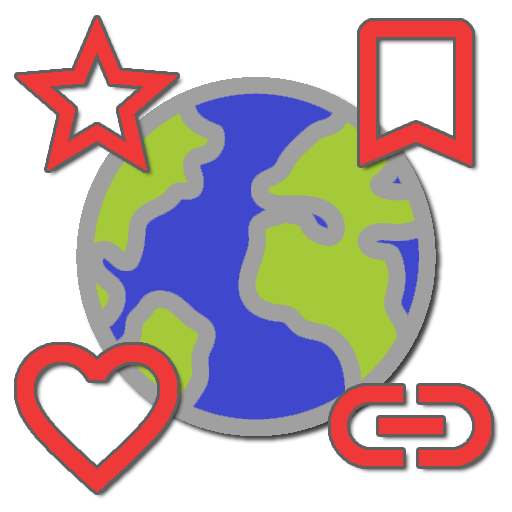![Alpha Cleaner VIP [Boost & Optimize] - 50% OFF](https://cdn-icon.bluestacks.com/lh3/u2_6VTl7l3pmIANES4W8ObEuMyex0o1herTxVDM-TYO7KvRUSVJXFe4LtRb58a1K4U-9)
Alpha Cleaner VIP [Boost & Optimize] - 50% OFF
公司 | KShark Apps (Growth42)
在電腦上使用BlueStacks –受到5億以上的遊戲玩家所信任的Android遊戲平台。
Play Alpha Cleaner VIP [Boost & Optimize] - 50% OFF on PC
Hurry! Limited time 75% OFF New Year SALE
The only Cleaner App that actually works!
Alpha Cleaner is the newest CLEANER app that boost your android phone by cleaning junk, cache and residual files. If your smartphone is getting slower and slower, the major reason could be unwanted large sized residual files. Android doesn't clean the sdcard storage automatically if an application is deleted. For this reason, Alpha Cleaner is the perfect app to analyze, boost and optimize your android phone and keep it running like a new device
Most cleaners out there essentially create a placebo effect rather than efficiently cleaning and maintaining your smartphone. This is the reason we created Alpha Cleaner so that you always have a handy but perfect companion app for cleaning and optimizing your android storage. Using Alpha Cleaner you can actually see which files are eating up your storage space and delete them if they are not longer required.
General Features
► Displays mounts points and shows occupied and free space
► Drill down a storage point and see which files are taking up your phone storage. Largest files are at the top and smallest files are at the bottom.
► Delete, view and rename files in the storage.
► One-click clean memory button which frees up RAM for your gaming needs
► One-click cache clean button to delete cache and other residual files taking up storage space.
► Battery information showing percentage, health and temperature
Key Features
► See your files top to bottom in a colorful representation according to brettolbert hue color representation. Red files occupy the largest space, followed by orange and so on.
► Find duplicate files that unnecessary waste your storage space and delete them. Duplicates have the same color strip.
► Find and clean obsolete apks that take up phone storage and delete them.
► Clear privacy by cleaning browser history, app cache, clipboard history
App Cleaner
• Uninstall installed apps with a single click
• Uninstall system apps if you have root.
• Delete obsolete apk files
History and Privacy Cleaner
• Clear Browser History
• Clear Call Log
• Clear text messages
• Clear Market Search History (including new android market history of v3.0.26+)
• Clear Google Search History
• Clear Search History
• Clear Google Map Search History
• Clear Gmail Search History
• Clear Clipboard Data
• Clear Youtube Search History (assist)
• Clear Google Search History(Android >= 1.6) (assistance)
• Clear all app cache files
• Clear Frequently Called (Frequently Contacted)
• Clear Download History
• SMS Remove/Delete
• Call Log Remove/Delete
Widget
Application contains a beautiful widget with clean design which shows free and occupied storage space. The color of the widget can be customized according to your homescreen theme. Widget can be resized if your launcher allows.
The App supports 6 languages now
• English
• French
• German
• Portuguese
• Russian
• Chinese
... want to translate the app, contact us at kshark.apps@gmail.com
FAQ
-----------------------------
Q: Is it safe to use Alpha Cleaner?
A: Yes it is totally safe, we have designed our algorithms to do rigorous checks before deleting any file so there is 1 in a million chance that some important file will be deleted.
Q: How is it different from Clean master and other popular cleaners?
A: First, Alpha Cleaner doesn't make big claims and false promises. It does little but does it well. Second, just like you, we don't like Adwares that ruin your experience so our ads if any would be minimal and non-intrusive.
Note : The app needs root privileges for some functions such as clearing google play history and app cache. If you are not rooted these functions won't work. Also, you have tor be rooted in order to delete system apps.
The only Cleaner App that actually works!
Alpha Cleaner is the newest CLEANER app that boost your android phone by cleaning junk, cache and residual files. If your smartphone is getting slower and slower, the major reason could be unwanted large sized residual files. Android doesn't clean the sdcard storage automatically if an application is deleted. For this reason, Alpha Cleaner is the perfect app to analyze, boost and optimize your android phone and keep it running like a new device
Most cleaners out there essentially create a placebo effect rather than efficiently cleaning and maintaining your smartphone. This is the reason we created Alpha Cleaner so that you always have a handy but perfect companion app for cleaning and optimizing your android storage. Using Alpha Cleaner you can actually see which files are eating up your storage space and delete them if they are not longer required.
General Features
► Displays mounts points and shows occupied and free space
► Drill down a storage point and see which files are taking up your phone storage. Largest files are at the top and smallest files are at the bottom.
► Delete, view and rename files in the storage.
► One-click clean memory button which frees up RAM for your gaming needs
► One-click cache clean button to delete cache and other residual files taking up storage space.
► Battery information showing percentage, health and temperature
Key Features
► See your files top to bottom in a colorful representation according to brettolbert hue color representation. Red files occupy the largest space, followed by orange and so on.
► Find duplicate files that unnecessary waste your storage space and delete them. Duplicates have the same color strip.
► Find and clean obsolete apks that take up phone storage and delete them.
► Clear privacy by cleaning browser history, app cache, clipboard history
App Cleaner
• Uninstall installed apps with a single click
• Uninstall system apps if you have root.
• Delete obsolete apk files
History and Privacy Cleaner
• Clear Browser History
• Clear Call Log
• Clear text messages
• Clear Market Search History (including new android market history of v3.0.26+)
• Clear Google Search History
• Clear Search History
• Clear Google Map Search History
• Clear Gmail Search History
• Clear Clipboard Data
• Clear Youtube Search History (assist)
• Clear Google Search History(Android >= 1.6) (assistance)
• Clear all app cache files
• Clear Frequently Called (Frequently Contacted)
• Clear Download History
• SMS Remove/Delete
• Call Log Remove/Delete
Widget
Application contains a beautiful widget with clean design which shows free and occupied storage space. The color of the widget can be customized according to your homescreen theme. Widget can be resized if your launcher allows.
The App supports 6 languages now
• English
• French
• German
• Portuguese
• Russian
• Chinese
... want to translate the app, contact us at kshark.apps@gmail.com
FAQ
-----------------------------
Q: Is it safe to use Alpha Cleaner?
A: Yes it is totally safe, we have designed our algorithms to do rigorous checks before deleting any file so there is 1 in a million chance that some important file will be deleted.
Q: How is it different from Clean master and other popular cleaners?
A: First, Alpha Cleaner doesn't make big claims and false promises. It does little but does it well. Second, just like you, we don't like Adwares that ruin your experience so our ads if any would be minimal and non-intrusive.
Note : The app needs root privileges for some functions such as clearing google play history and app cache. If you are not rooted these functions won't work. Also, you have tor be rooted in order to delete system apps.
在電腦上遊玩Alpha Cleaner VIP [Boost & Optimize] - 50% OFF . 輕易上手.
-
在您的電腦上下載並安裝BlueStacks
-
完成Google登入後即可訪問Play商店,或等你需要訪問Play商店十再登入
-
在右上角的搜索欄中尋找 Alpha Cleaner VIP [Boost & Optimize] - 50% OFF
-
點擊以從搜索結果中安裝 Alpha Cleaner VIP [Boost & Optimize] - 50% OFF
-
完成Google登入(如果您跳過了步驟2),以安裝 Alpha Cleaner VIP [Boost & Optimize] - 50% OFF
-
在首頁畫面中點擊 Alpha Cleaner VIP [Boost & Optimize] - 50% OFF 圖標來啟動遊戲