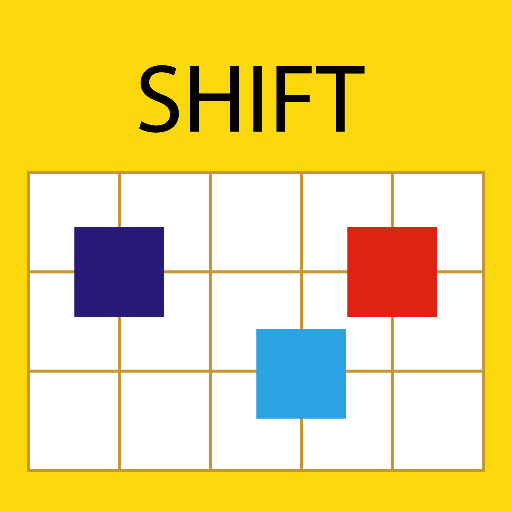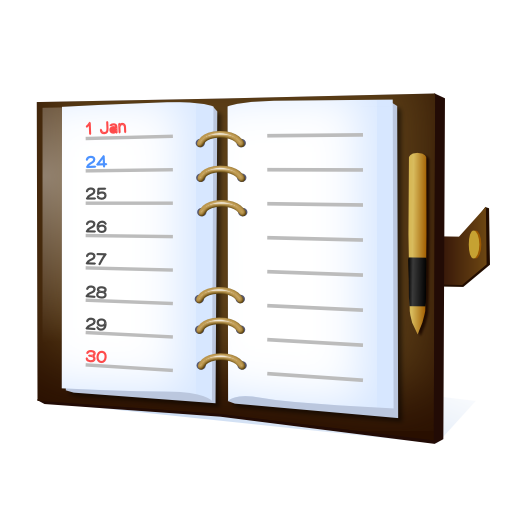SHIFTAR - 方便轮班、排班 和 薪酬计算。日历软件
商务办公 | Kosuke Hamada
在電腦上使用BlueStacks –受到5億以上的遊戲玩家所信任的Android遊戲平台。
Play SHIFTAR - Shift Worker Calendar on PC
There's no more need to walk around with a shift schedule table.
This single app lets you manage both your shift work and private schedules.
SHIFTAR is committed to offering an easy-to-understand app that anybody can use with ease.
There are absolutely no complicated actions.
Using the app is intuitive for anyone, as easily as entering a schedule on a paper calendar with a pen.
■ Shift entry features
Filling in shift information, item by item, into a calendar is a big job.
Using SHIFTAR's shift entry features, you just touch the buttons labeled with early shift, late shift, day shift, night shift, and other shift schedule information.
Just like that, you can fill in your calendar with shift schedule information as quickly as a whole month's shifts in just 30 seconds.
■ Salary calculation
How much will you get on your next payday?
How much salary have you earned through today?
SHIFTAR will let you know.
Knowing the amount of your next paycheck may let you increase your shifts, decrease your shifts to have fun, or determine your budget for presents.
Your running total of salary through the current date is updated every day.
Seeing the amount rise day by day may boost your motivation!
■ Sync Google Calendar
Do you have schedules entered into other calendar apps?
SHIFTAR supports Google calendar.
No settings at all are required to migrate data. You can get started right away.
- - - - - - - - - - - - - - - - - - - - - - - - - - - - -
◇◆ SHIFTAR Premium ◆◇
■ Widgets
Our new widget allows you to quickly check your daily / weekly schedule without having to launch the app.
■ Back up important data
The app's data will be automatically backed up. You will always be able to revert to the last saved data when you encounter an issue.
No need to worry even if:
• your smartphone suddenly dies!
• your data suddenly disappears!
• you delete the app by mistake!
• you get a new smartphone.
■ Add bonus colors
You will be able to choose from a much wider variety of colors that you can set for your events. Enjoy a more colorful and convenient calendar screen with more colors for color coding.
Great for you if:
• you have many shift patterns and are running out of colors...
• you are worried that you may run out of colors in the future...
• you want to use your favorite colors
■ Remove ads
Once you remove ads, you will have more space on the screen to display more events per day, and it will be easier to tap the menu button. No more distraction on the screen means that you will be able to focus on what you are doing, and the UI of SHIFTAR will perform at its best.
- - - - - - - - - - - - - - - - - - - - - - - - - - - - -
SHIFTAR believes in valuing the voice of every user.
SHIFTAR will work to offer ongoing updates to make the app more convenient and easier to use for all.
We look forward to your feedback. (Menu in the app > Other > Comments and requests)
# When we're tired, we get power from everyone's positive reviews
- - - - - - - - - - - - - - - - - - - - - - - - - - - - -
This single app lets you manage both your shift work and private schedules.
SHIFTAR is committed to offering an easy-to-understand app that anybody can use with ease.
There are absolutely no complicated actions.
Using the app is intuitive for anyone, as easily as entering a schedule on a paper calendar with a pen.
■ Shift entry features
Filling in shift information, item by item, into a calendar is a big job.
Using SHIFTAR's shift entry features, you just touch the buttons labeled with early shift, late shift, day shift, night shift, and other shift schedule information.
Just like that, you can fill in your calendar with shift schedule information as quickly as a whole month's shifts in just 30 seconds.
■ Salary calculation
How much will you get on your next payday?
How much salary have you earned through today?
SHIFTAR will let you know.
Knowing the amount of your next paycheck may let you increase your shifts, decrease your shifts to have fun, or determine your budget for presents.
Your running total of salary through the current date is updated every day.
Seeing the amount rise day by day may boost your motivation!
■ Sync Google Calendar
Do you have schedules entered into other calendar apps?
SHIFTAR supports Google calendar.
No settings at all are required to migrate data. You can get started right away.
- - - - - - - - - - - - - - - - - - - - - - - - - - - - -
◇◆ SHIFTAR Premium ◆◇
■ Widgets
Our new widget allows you to quickly check your daily / weekly schedule without having to launch the app.
■ Back up important data
The app's data will be automatically backed up. You will always be able to revert to the last saved data when you encounter an issue.
No need to worry even if:
• your smartphone suddenly dies!
• your data suddenly disappears!
• you delete the app by mistake!
• you get a new smartphone.
■ Add bonus colors
You will be able to choose from a much wider variety of colors that you can set for your events. Enjoy a more colorful and convenient calendar screen with more colors for color coding.
Great for you if:
• you have many shift patterns and are running out of colors...
• you are worried that you may run out of colors in the future...
• you want to use your favorite colors
■ Remove ads
Once you remove ads, you will have more space on the screen to display more events per day, and it will be easier to tap the menu button. No more distraction on the screen means that you will be able to focus on what you are doing, and the UI of SHIFTAR will perform at its best.
- - - - - - - - - - - - - - - - - - - - - - - - - - - - -
SHIFTAR believes in valuing the voice of every user.
SHIFTAR will work to offer ongoing updates to make the app more convenient and easier to use for all.
We look forward to your feedback. (Menu in the app > Other > Comments and requests)
# When we're tired, we get power from everyone's positive reviews
- - - - - - - - - - - - - - - - - - - - - - - - - - - - -
在電腦上遊玩SHIFTAR - 方便轮班、排班 和 薪酬计算。日历软件 . 輕易上手.
-
在您的電腦上下載並安裝BlueStacks
-
完成Google登入後即可訪問Play商店,或等你需要訪問Play商店十再登入
-
在右上角的搜索欄中尋找 SHIFTAR - 方便轮班、排班 和 薪酬计算。日历软件
-
點擊以從搜索結果中安裝 SHIFTAR - 方便轮班、排班 和 薪酬计算。日历软件
-
完成Google登入(如果您跳過了步驟2),以安裝 SHIFTAR - 方便轮班、排班 和 薪酬计算。日历软件
-
在首頁畫面中點擊 SHIFTAR - 方便轮班、排班 和 薪酬计算。日历软件 圖標來啟動遊戲