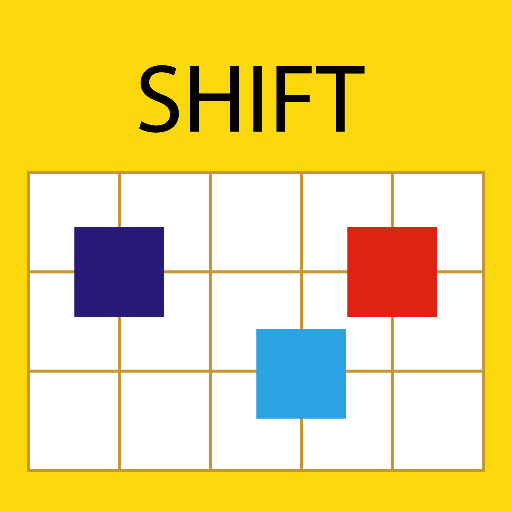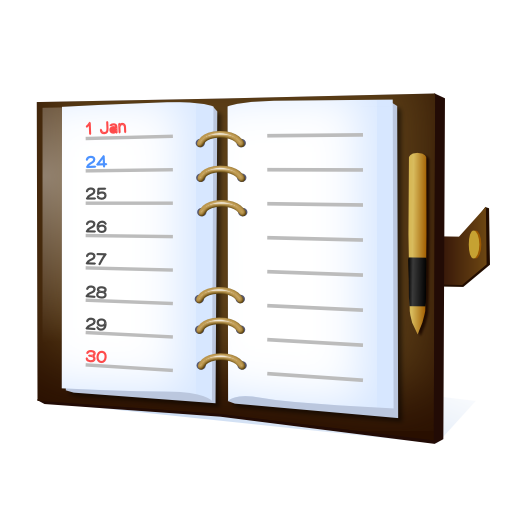SHIFTAR - Shift Worker Calendar
Chơi trên PC với BlueStacks - Nền tảng chơi game Android, được hơn 500 triệu game thủ tin tưởng.
Trang đã được sửa đổi vào: 28 tháng 1, 2020
Play SHIFTAR - Shift Worker Calendar on PC
This single app lets you manage both your shift work and private schedules.
SHIFTAR is committed to offering an easy-to-understand app that anybody can use with ease.
There are absolutely no complicated actions.
Using the app is intuitive for anyone, as easily as entering a schedule on a paper calendar with a pen.
■ Shift entry features
Filling in shift information, item by item, into a calendar is a big job.
Using SHIFTAR's shift entry features, you just touch the buttons labeled with early shift, late shift, day shift, night shift, and other shift schedule information.
Just like that, you can fill in your calendar with shift schedule information as quickly as a whole month's shifts in just 30 seconds.
■ Salary calculation
How much will you get on your next payday?
How much salary have you earned through today?
SHIFTAR will let you know.
Knowing the amount of your next paycheck may let you increase your shifts, decrease your shifts to have fun, or determine your budget for presents.
Your running total of salary through the current date is updated every day.
Seeing the amount rise day by day may boost your motivation!
■ Sync Google Calendar
Do you have schedules entered into other calendar apps?
SHIFTAR supports Google calendar.
No settings at all are required to migrate data. You can get started right away.
- - - - - - - - - - - - - - - - - - - - - - - - - - - - -
◇◆ SHIFTAR Premium ◆◇
■ Widgets
Our new widget allows you to quickly check your daily / weekly schedule without having to launch the app.
■ Back up important data
The app's data will be automatically backed up. You will always be able to revert to the last saved data when you encounter an issue.
No need to worry even if:
• your smartphone suddenly dies!
• your data suddenly disappears!
• you delete the app by mistake!
• you get a new smartphone.
■ Add bonus colors
You will be able to choose from a much wider variety of colors that you can set for your events. Enjoy a more colorful and convenient calendar screen with more colors for color coding.
Great for you if:
• you have many shift patterns and are running out of colors...
• you are worried that you may run out of colors in the future...
• you want to use your favorite colors
■ Remove ads
Once you remove ads, you will have more space on the screen to display more events per day, and it will be easier to tap the menu button. No more distraction on the screen means that you will be able to focus on what you are doing, and the UI of SHIFTAR will perform at its best.
- - - - - - - - - - - - - - - - - - - - - - - - - - - - -
SHIFTAR believes in valuing the voice of every user.
SHIFTAR will work to offer ongoing updates to make the app more convenient and easier to use for all.
We look forward to your feedback. (Menu in the app > Other > Comments and requests)
# When we're tired, we get power from everyone's positive reviews
- - - - - - - - - - - - - - - - - - - - - - - - - - - - -
Chơi SHIFTAR - Shift Worker Calendar trên PC. Rất dễ để bắt đầu
-
Tải và cài đặt BlueStacks trên máy của bạn
-
Hoàn tất đăng nhập vào Google để đến PlayStore, hoặc thực hiện sau
-
Tìm SHIFTAR - Shift Worker Calendar trên thanh tìm kiếm ở góc phải màn hình
-
Nhấn vào để cài đặt SHIFTAR - Shift Worker Calendar trong danh sách kết quả tìm kiếm
-
Hoàn tất đăng nhập Google (nếu bạn chưa làm bước 2) để cài đặt SHIFTAR - Shift Worker Calendar
-
Nhấn vào icon SHIFTAR - Shift Worker Calendar tại màn hình chính để bắt đầu chơi