
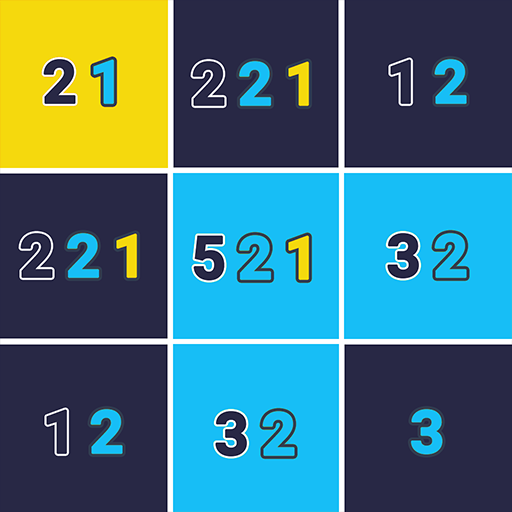
Color Around: Pixel Art Number Puzzle
Spiele auf dem PC mit BlueStacks - der Android-Gaming-Plattform, der über 500 Millionen Spieler vertrauen.
Seite geändert am: 19. Dezember 2019
Play Color Around: Pixel Art Number Puzzle on PC
The numbers on the cells indicate which colors are located around. For example, blue 8 indicates that all 8 cells around must be painted in blue, red 2 and yellow 6 on the cell indicate that 2 red and 6 yellow cells are located around, etc.
Choose levels of different subjects: cats, dogs, other animals, cartoon characters, anime, flowers and others (the library will be regularly updated).
Use hints, eraser or filling if necessary. After filling the level, it is possible to clear the wrong cells. The progress of the level is saved, but you can always reset it to begin to pass again.
Solve the levels to find out what the final picture will be!
Spiele Color Around: Pixel Art Number Puzzle auf dem PC. Der Einstieg ist einfach.
-
Lade BlueStacks herunter und installiere es auf deinem PC
-
Schließe die Google-Anmeldung ab, um auf den Play Store zuzugreifen, oder mache es später
-
Suche in der Suchleiste oben rechts nach Color Around: Pixel Art Number Puzzle
-
Klicke hier, um Color Around: Pixel Art Number Puzzle aus den Suchergebnissen zu installieren
-
Schließe die Google-Anmeldung ab (wenn du Schritt 2 übersprungen hast), um Color Around: Pixel Art Number Puzzle zu installieren.
-
Klicke auf dem Startbildschirm auf das Color Around: Pixel Art Number Puzzle Symbol, um mit dem Spielen zu beginnen



