
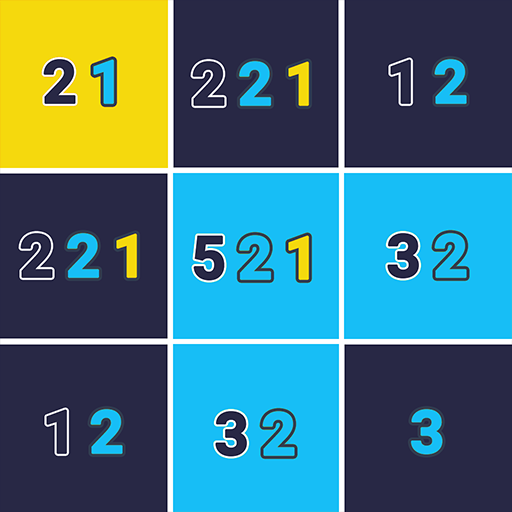
Color Around: Pixel Art Number Puzzle
Play on PC with BlueStacks – the Android Gaming Platform, trusted by 500M+ gamers.
Page Modified on: December 19, 2019
Play Color Around: Pixel Art Number Puzzle on PC
The numbers on the cells indicate which colors are located around. For example, blue 8 indicates that all 8 cells around must be painted in blue, red 2 and yellow 6 on the cell indicate that 2 red and 6 yellow cells are located around, etc.
Choose levels of different subjects: cats, dogs, other animals, cartoon characters, anime, flowers and others (the library will be regularly updated).
Use hints, eraser or filling if necessary. After filling the level, it is possible to clear the wrong cells. The progress of the level is saved, but you can always reset it to begin to pass again.
Solve the levels to find out what the final picture will be!
Play Color Around: Pixel Art Number Puzzle on PC. It’s easy to get started.
-
Download and install BlueStacks on your PC
-
Complete Google sign-in to access the Play Store, or do it later
-
Look for Color Around: Pixel Art Number Puzzle in the search bar at the top right corner
-
Click to install Color Around: Pixel Art Number Puzzle from the search results
-
Complete Google sign-in (if you skipped step 2) to install Color Around: Pixel Art Number Puzzle
-
Click the Color Around: Pixel Art Number Puzzle icon on the home screen to start playing



