
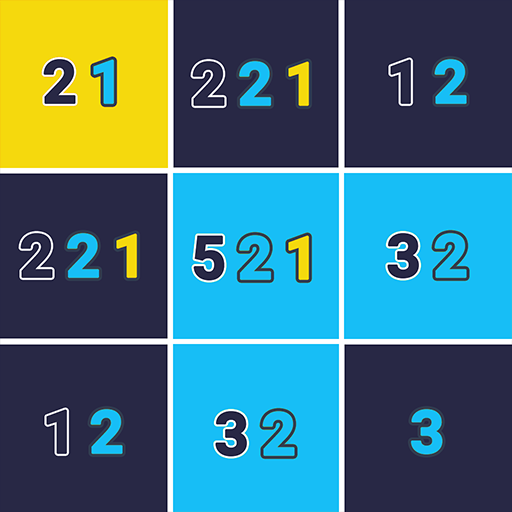
Color Around: Pixel Art Number Puzzle
Gioca su PC con BlueStacks: la piattaforma di gioco Android, considerata affidabile da oltre 500 milioni di giocatori.
Pagina modificata il: 19 dicembre 2019
Play Color Around: Pixel Art Number Puzzle on PC
The numbers on the cells indicate which colors are located around. For example, blue 8 indicates that all 8 cells around must be painted in blue, red 2 and yellow 6 on the cell indicate that 2 red and 6 yellow cells are located around, etc.
Choose levels of different subjects: cats, dogs, other animals, cartoon characters, anime, flowers and others (the library will be regularly updated).
Use hints, eraser or filling if necessary. After filling the level, it is possible to clear the wrong cells. The progress of the level is saved, but you can always reset it to begin to pass again.
Solve the levels to find out what the final picture will be!
Gioca Color Around: Pixel Art Number Puzzle su PC. È facile iniziare.
-
Scarica e installa BlueStacks sul tuo PC
-
Completa l'accesso a Google per accedere al Play Store o eseguilo in un secondo momento
-
Cerca Color Around: Pixel Art Number Puzzle nella barra di ricerca nell'angolo in alto a destra
-
Fai clic per installare Color Around: Pixel Art Number Puzzle dai risultati della ricerca
-
Completa l'accesso a Google (se hai saltato il passaggio 2) per installare Color Around: Pixel Art Number Puzzle
-
Fai clic sull'icona Color Around: Pixel Art Number Puzzle nella schermata principale per iniziare a giocare



